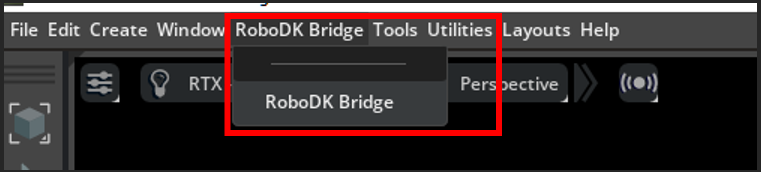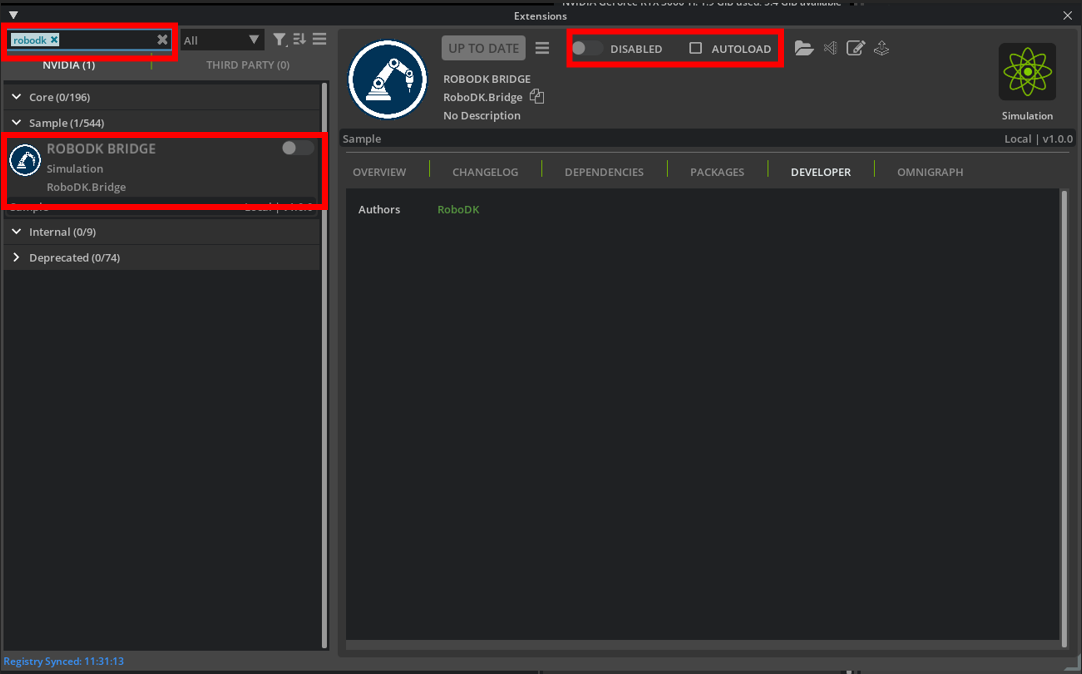Install
You should install the Isaac Sim Bridge Add-in from the Add-in library. The IsaacSim Bridge Add-in is not enabled by default in RoboDK Software.
To install the extension in IsaacSim, you must first install the RoboDK python api modules. To do so, follow these steps:
1.Open the IsaacSim Selector.
2.Click on Open in terminal.
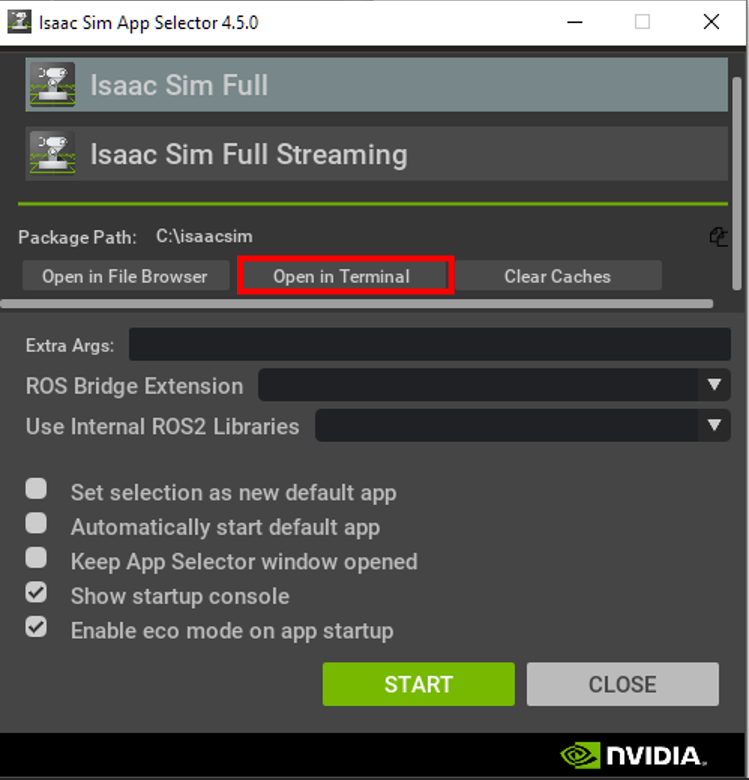
Run the following command: pip install robodk
After installing the RoboDK package, you can now install the extension in IsaacSim by following these steps.
1.Install the add-in in RoboDK.
2.Open the add-in location in your file manager.
3.Copy the RoboDK.Bridge folder. It contains the extension for IsaacSim.
4.Paste it inside the extsUser folder in your IsaacSim installation.
5.Start IsaacSim and open the extensions manager.
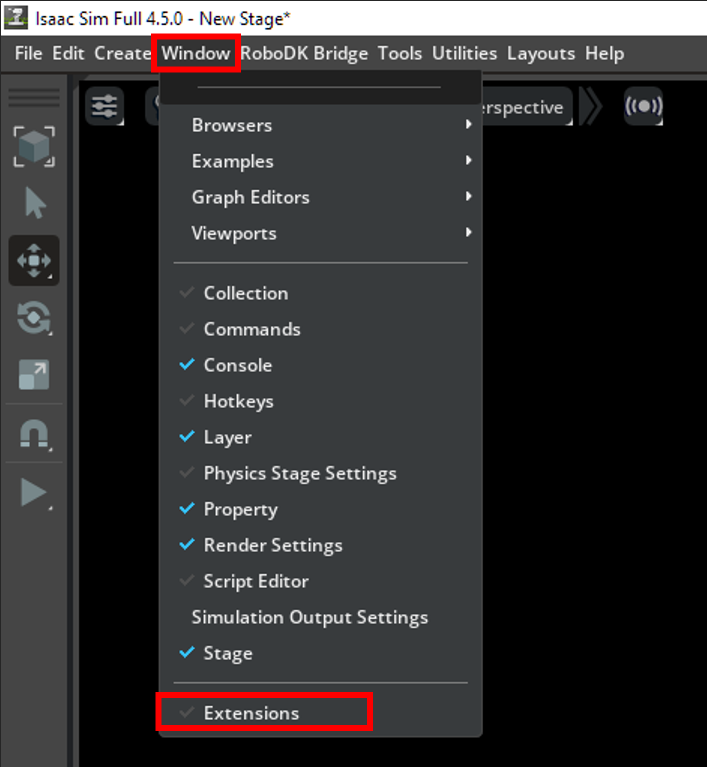
6.Search for RoboDK in the search bar.
7.Enable the extension and, optionally, activate autoload.
8.The RoboDK Bridge should now appear on your toolbar in IsaacSim and can be opened.