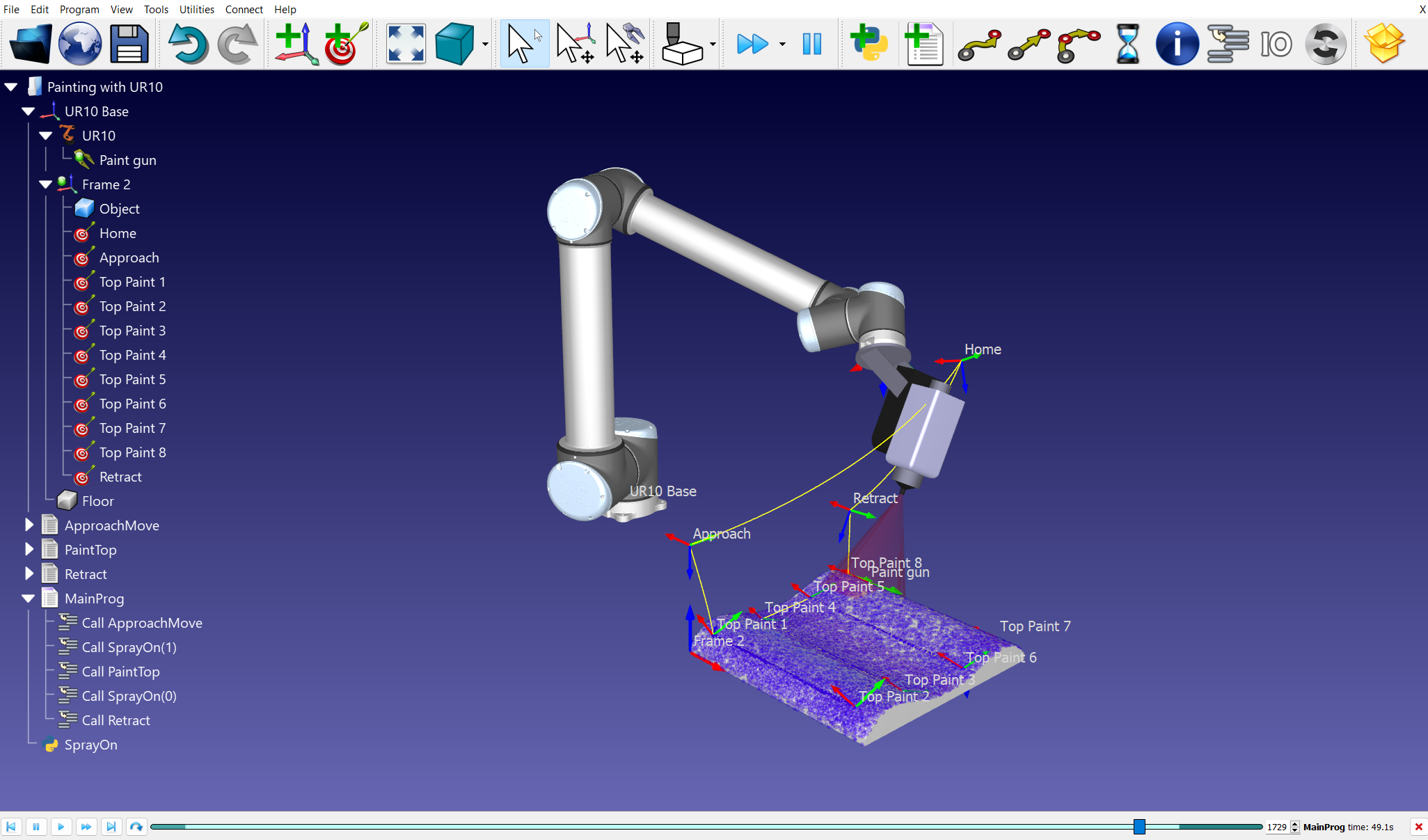Getting Started
The Getting Started section shows how to build a simple project offline for a robot painting application in RoboDK using a UR10 robot. The example provides a general overview of some of the key features of RoboDK for Simulation and Offline Programming.
The getting started section includes:
1.How to Load a Robot from the 
2.How to 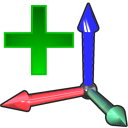
3.How to 
4.How to 
5.How to 
6.How to 
7.How to 
8.How to 
This example is available in the RoboDK library called Painting with UR10. You can download it and open the Painting-with-UR10.rdk file with RoboDK.