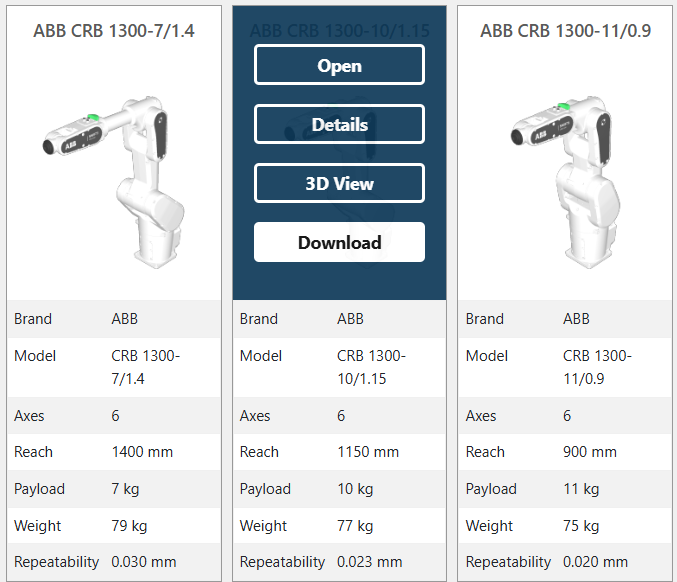RoboDK Library
The RoboDK Library is library that offers a collection of robots, examples, tools, external axes, add-ins and post processors. The RoboDK Library can help you easily find and download your robots, look for examples, install addins or learn more about how to configure your post processor to generate program for your controllers.
You can access the RoboDK Library by navigating to https://robodk.com/library. You can also select File➔Open Robot Library from the main toolbar in RoboDK.
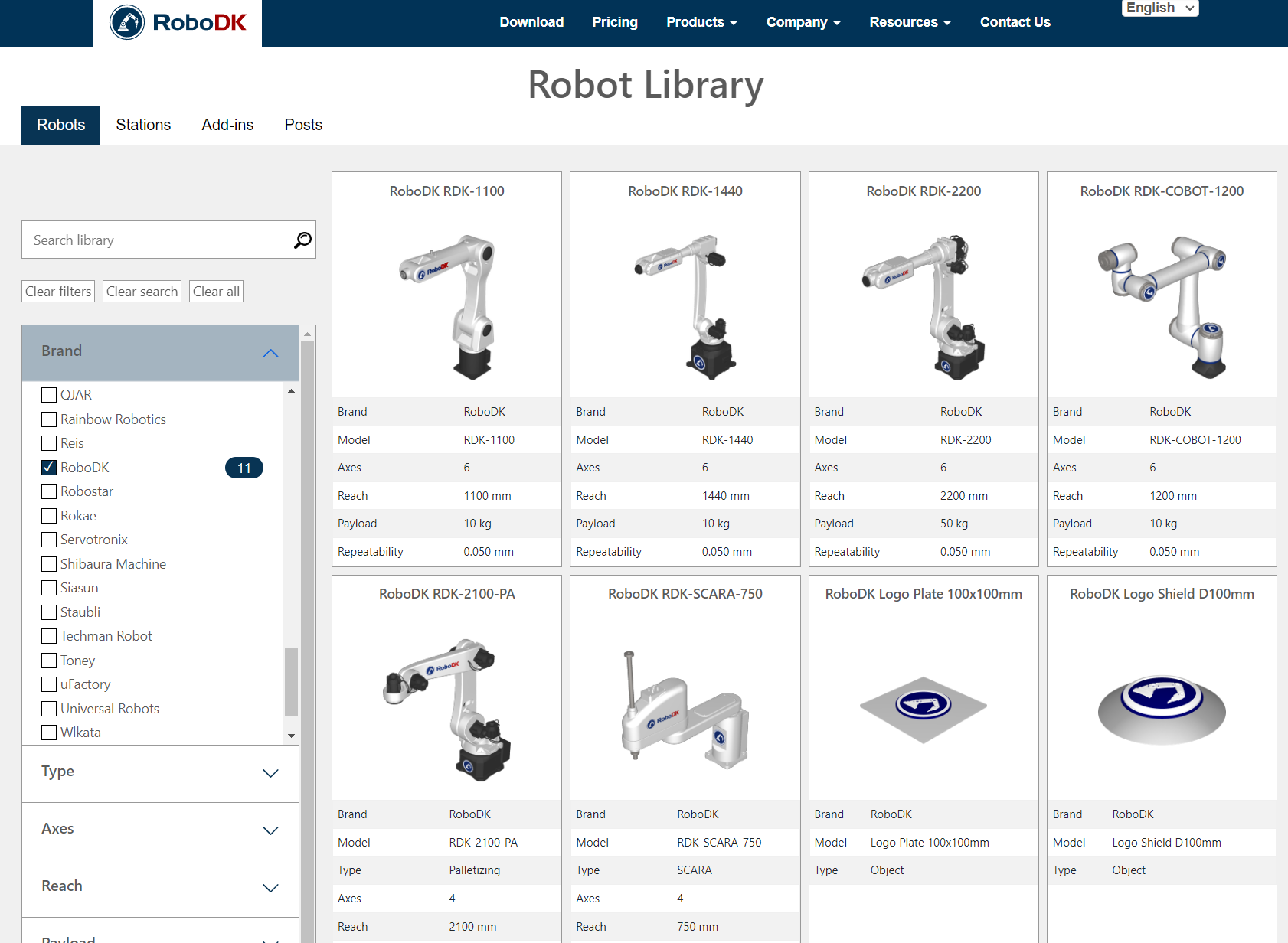
Searching for Library Items
Use the search bar at the top of the RoboDK Library to search for specific robots, examples, tools add-ins or post processors.
For example, when you are looking for a robot you can filter results by brand, type, or other criteria, depending on the active library. The displayed items will be automatically refreshed to account for your filters.
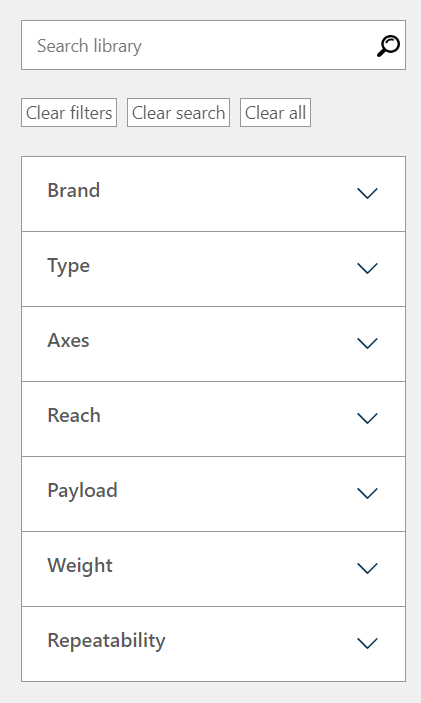
Library Categories
The RoboDK Library is split in different sections to ease searchability. These sections include Robots, Stations, Add-ins and Posts.
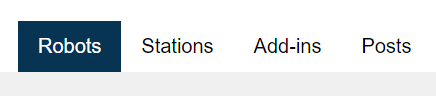
You can find the following sections or tabs in the library:
1.The Robots section provides an extensive collection of robotic equipment and accessories. This encompasses robot models such as robot arms, Delta robots, palletizing robots, and SCARA robots from industry-leading brands. The category also highlights external axes like turntables, positioners, linear rails, and gantries. For end-of-arm tooling, you can find tools ranging from grippers and welding guns to dispensers, sanders, grinders, spindles, tool changers, and flange adapters. Additionally, to complement your simulations, the category offers general-purpose objects like shapes, bottles, boxes, pallets, pedestals, cameras, tables, and sample parts, ensuring a comprehensive selection for all your robotic simulation requirements.
2.The Stations section offers pre-configured examples that demonstrate a variety of robotic applications, tools, and techniques. These example stations can be used as foundational templates or as references for individual projects. The applications showcased span a wide spectrum, including additive manufacturing, material handling, dispensing, cutting, milling, drilling, grinding, machining, painting, palletizing, welding, and many others, ensuring a diverse and comprehensive insight into robotic applications.
3.The Add-ins section allows you to explore available add-ins designed to extend and customize RoboDK's functionalities. Add-ins includes Apps (Python based) and Plug-ins (C++ interface), both by RoboDK and 3rd party contributors. Some Add-ins are separate paid options that should be added to RoboDK software.
4.The Posts section allows you to browse the list of post processors available by default with RoboDK. These posts make programs generated by RoboDK compatible with different robotic arms, controllers and CNC machinery. These post processors enable RoboDK to generate robot programs for specific robot controllers. Popular options include ABB, Fanuc, KUKA, Yaskawa Motoman, Staubli, Universal Robots, and several others, ensuring compatibility across a wide spectrum of robotics platforms.
Library Actions
A menu with some options is displayed over items in the library when your mouse is hovering over the image.
Depending on the content, the following actions are possible:
1.Open: Directly open the item in your running instance of RoboDK Desktop.
2.Details: Open a new tab with more information on the item.
3.3D View: Open the item in RoboDK for Web, a web-based version of RoboDK.
4.Download: Download a local copy of the item.