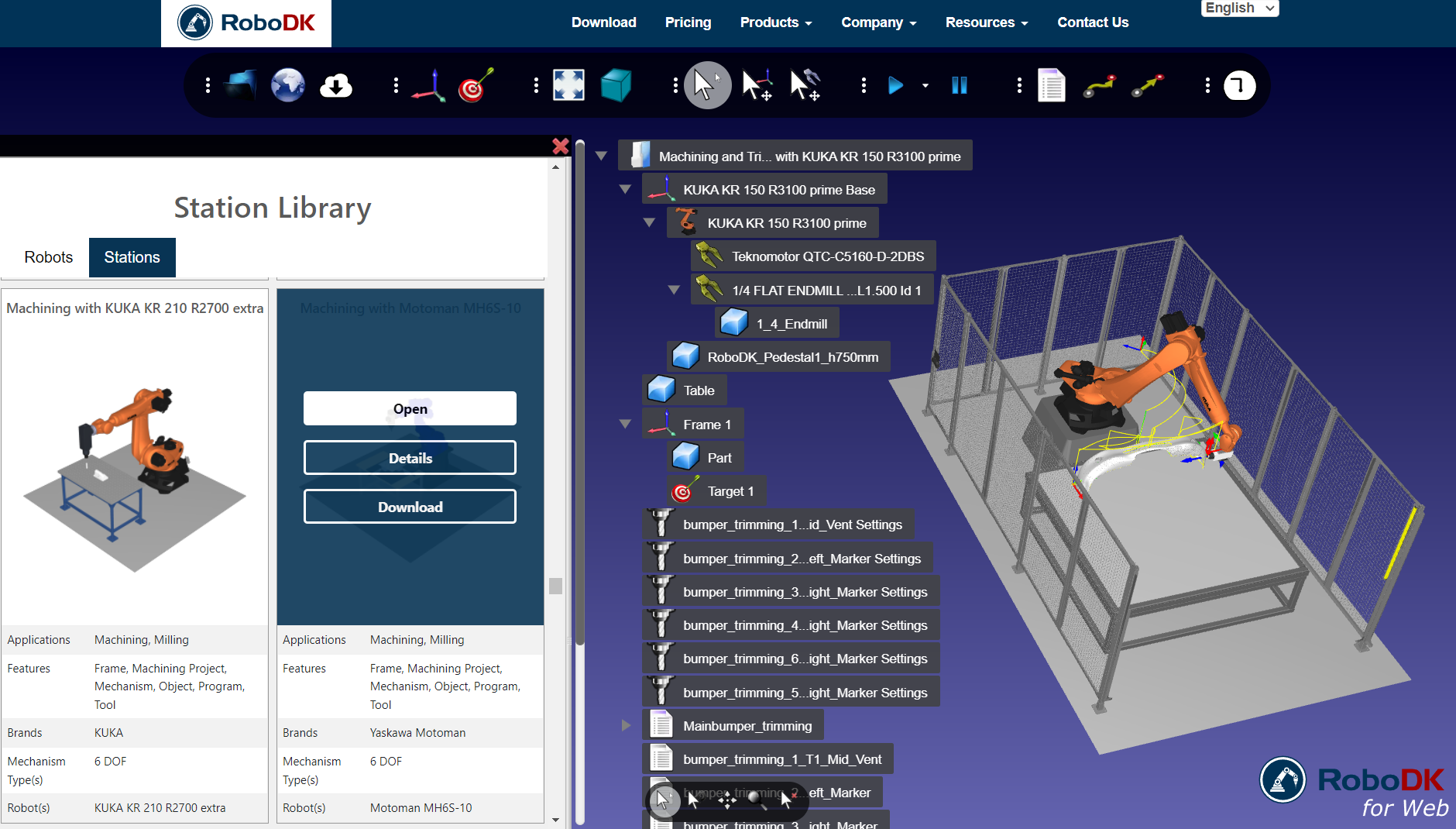RoboDK for Web
RoboDK for Web is a cloud-based version of RoboDK software. It offers the flexibility and accessibility of a web-based platform, allowing users to quickly and easily simulate robots without the need to install RoboDK for Desktop.
RoboDK for Web is a light version of RoboDK software, suitable for quick simulations, to share your project by exporting your simulations or for those new to RoboDK willing to try its capabilities. For industrial-scale projects, in-depth simulations, and advanced functionalities, we recommend using the RoboDK desktop application.
To access RoboDK for Web:
1.Open your preferred web browser.
2.Navigate to the RoboDK for Web URL: https://robodk.com/web.
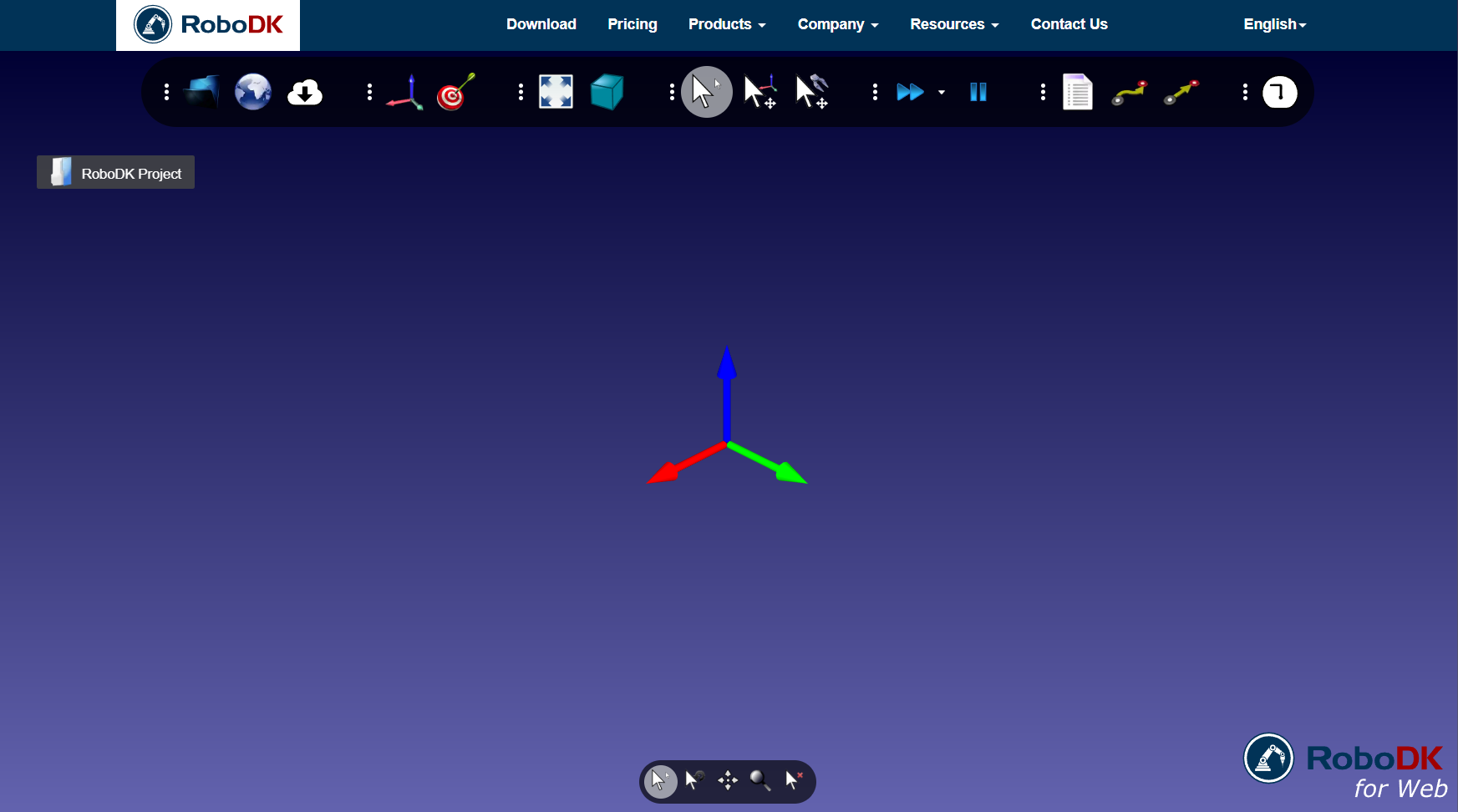
RoboDK for Web shares almost the same icons as RoboDK desktop. Refer to this the toolbar section of the documentation for more information.
You can also refer to the Getting Started guide to learn more about basic functionalities of RoboDK.
Browsing the library
The RoboDK Online Library is directly accessible from RoboDK for Web when clicking on the Open online library icon. You’ll see a window with the robots, tools and examples available in the library.
To add an item to your project you can simply hover over the object and click Open.
Double click on a program to start the simulation. You can also load 3D files from your computer, create new targets, simulations and generate programs.