Robot Target
Robot targets allow you to record specific robot positions so that the robot can be moved to that location.
Follow these steps to add a new target and see the information attached to it:
●Select Program➔
This will record the current position of the robot using the active reference frame 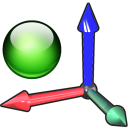

●Right click a target, then select More Options… (F3) to see the recorded pose and joint values.
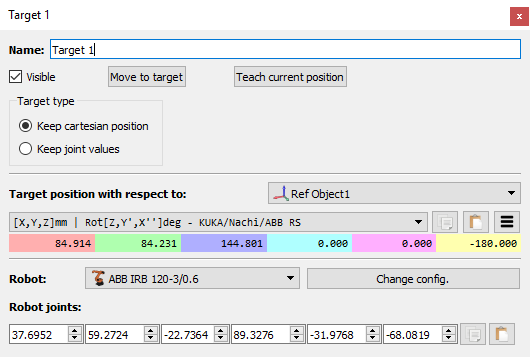
Creating a new target records the TCP with respect to the reference frame in the Cartesian space as well as the current robot axes. By default, RoboDK creates targets as Cartesian targets (Keep cartesian position 
On the other hand, it is possible to specify the target in the joint space (Keep joint values 
It is common practice to use joint targets to reach a first approach position close to the working area, then, Cartesian targets ensure that the toolpath is not altered if the reference frame or the tool frames are modified.
It is possible to see other configurations to reach the same pose with the robot. More information in the next section.