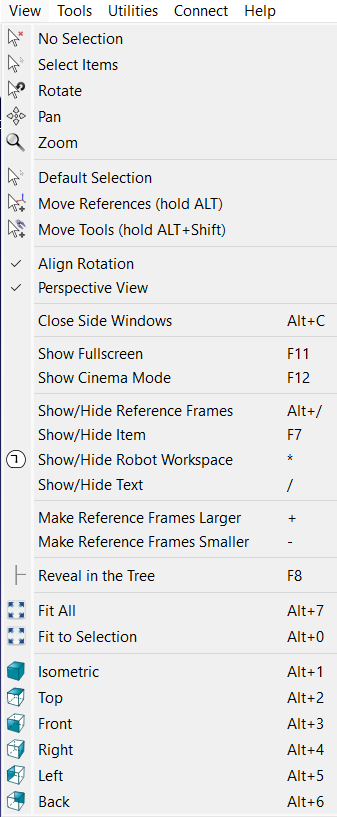View Menu
Most options required to navigate in 3D are available from the View menu. It is possible to Rotate, Pan and Zoom from this menu (as well as by right clicking the 3D view). This is useful for navigating in 3D using a laptop touchpad (instead of a mouse).
To allow a free rotation in any direction uncheck the option: View➔Align rotation. Otherwise, RoboDK locks the station reference to keep the XY plane horizontal by default.
It is possible to show or hide the robot workspace by selecting the asterisk key (*). It is also possible to switch between visible and invisible items by selecting the F7 key.
Tip: It is possible to make the reference frames bigger or smaller by pressing the + or – key multiple times. If a lot of items are visible this is useful to adjust the size of the reference frames and properly grab them if they need to be moved from the 3D view (by holding the ALT key for example).