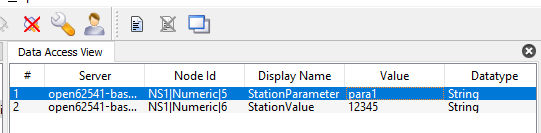Station parameters/Station Value
Station Parameter and Station Value are a pair set Node that allows the user to get or set any parameters inside your Station. The RoboDK OPC UA Server will continuously monitor the actual value of “StationParameter” and return the Value of that “StationParameter”, from the Station Value Node.
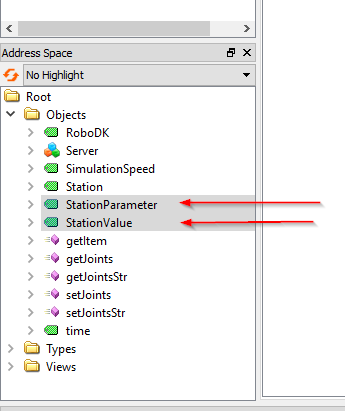
You can view your Station parameters by Right Click your RoboDK Station>Station parameters.
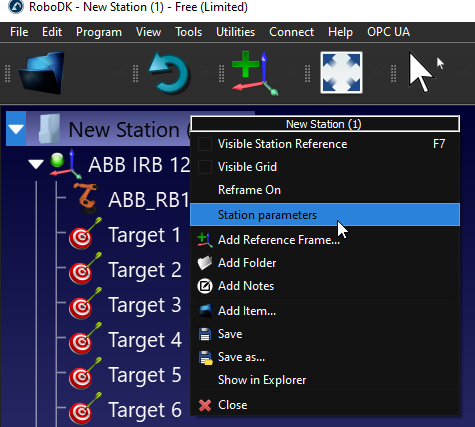
In the Constant parameters field, you can see the default station parameters and their value.
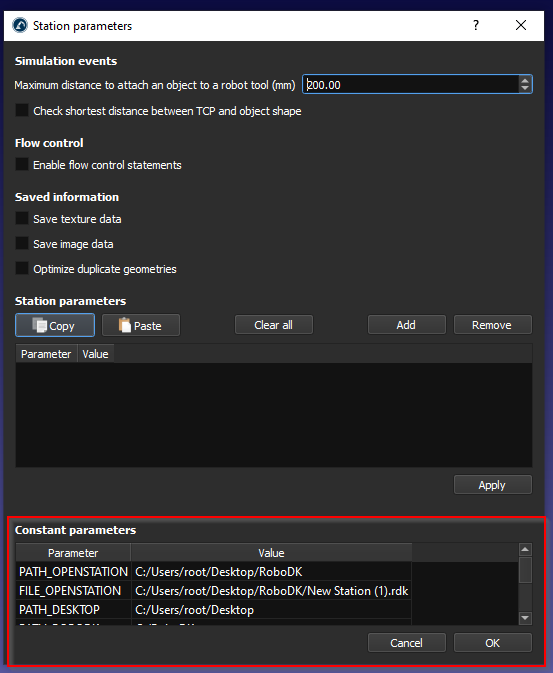
Station parameter is referenced to the “Parameter” field and Station Value is referenced to the “Value” field.
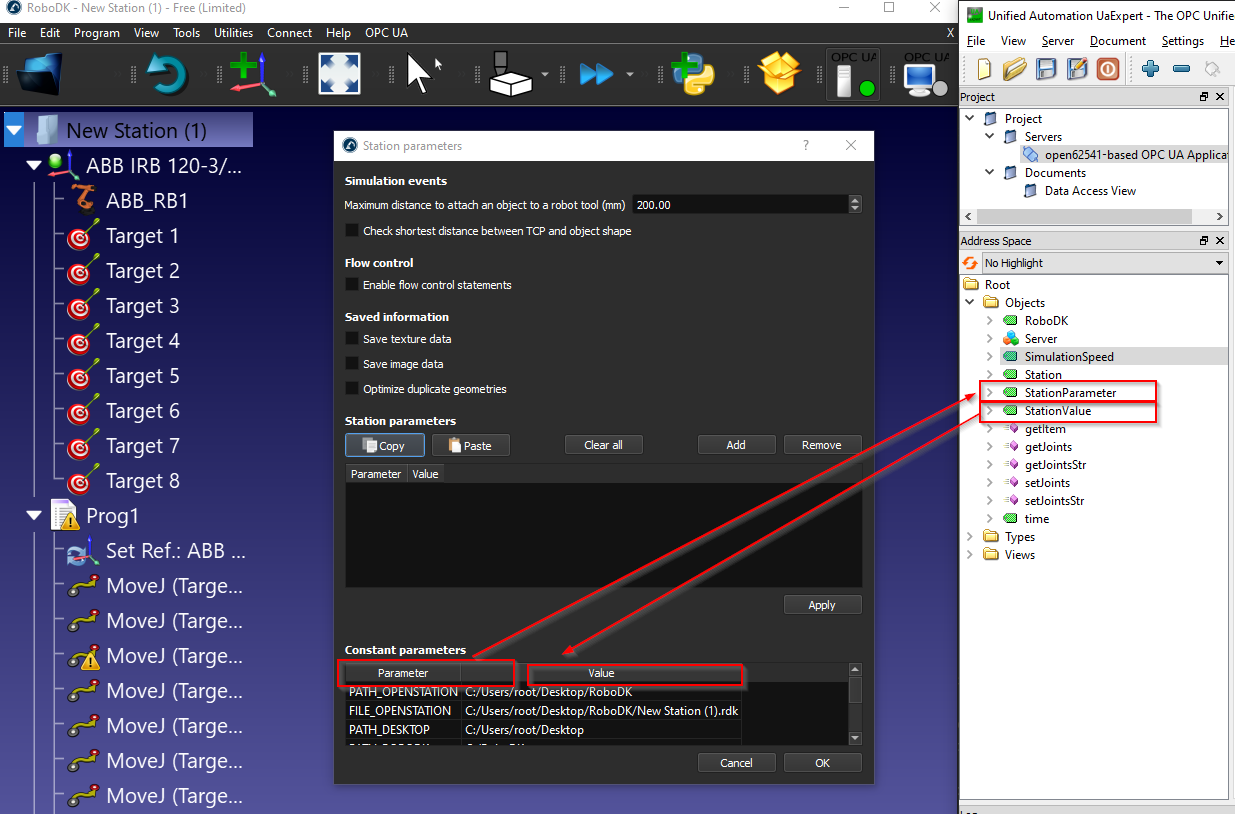
And we can create our own Parameters by clicking the “Add” Button.
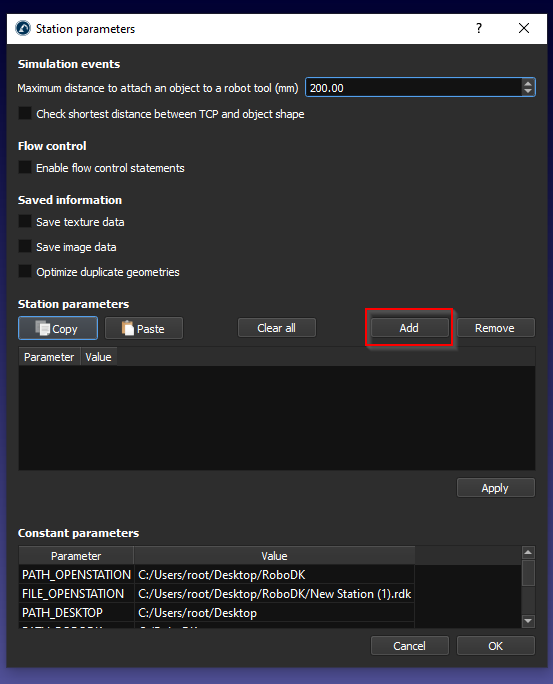
A new Station parameter is added.
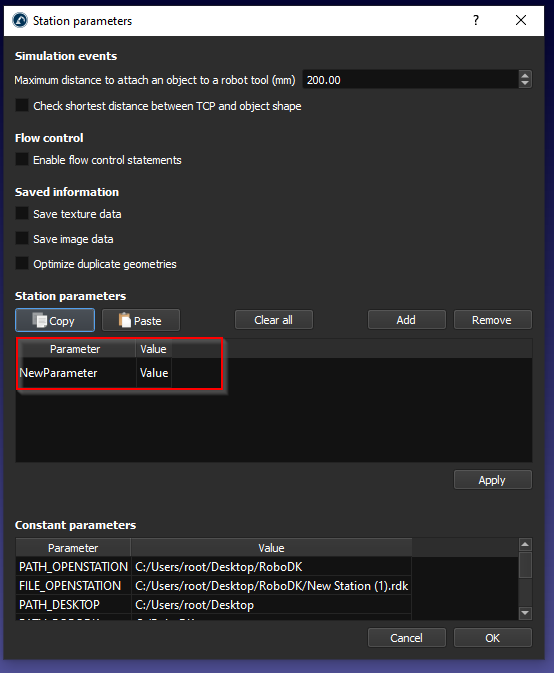
Enter your Parameter name and the Parameter Value, then press Apply to save it.
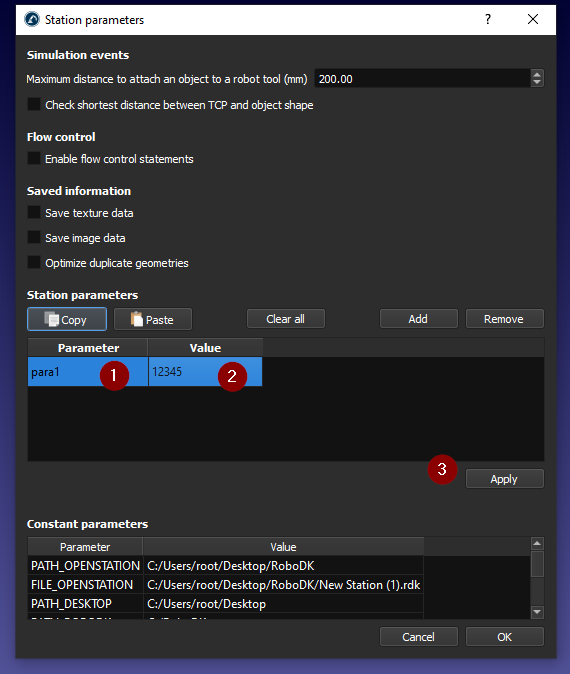
You can get your own station parameter as well.