Auto Setup
The Auto Setup 
Auto setup will load/update the 3D model and your robot machining toolpath in RoboDK.
If you already have a RoboDK station open it will use the existing RoboDK project without overriding the robot, tool or coordinate system.
You can easily change the robot, modify the tool and/or the reference frame. As an example, follow these steps to change the robot:
1.Right click the robot
2.Select Replace robot (as shown in the following image)
3.Select the robot you would like to use
The RoboDK installer only provides a few robots by default, however, it is possible to download more robots from the online library.
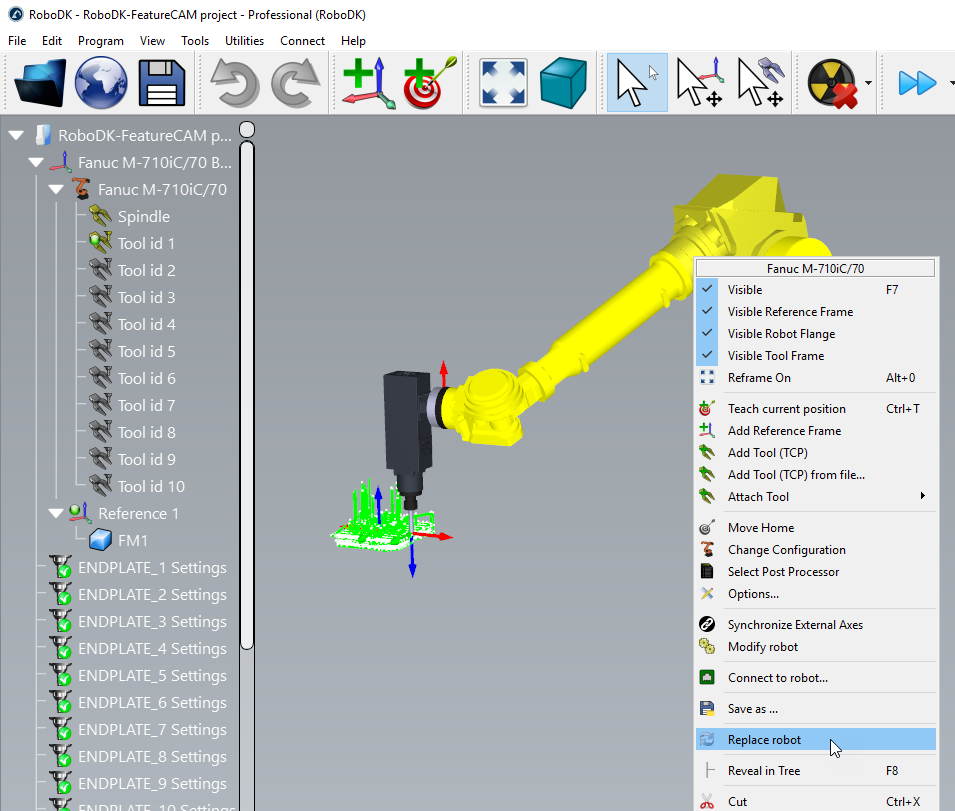
More information about adding a robot tool is available in the Getting Started Section.
Save the project to keep the changes by selecting File➔Save Station (Ctrl+S).
Once you’ve updated your robot cell, select Utilities➔Update Robot Machining Project to update all programs. A green check mark will be displayed if the programs are feasible with the current cell parameters. If there are any issues (such as singularities, axis limits or reach issues), a red mark will be displayed.
Double click the robot machining project 
Right click a program and select Run to simulate it (or double click the program). You can also select Generate robot program (F6) to generate the robot program for your robot controller. More information about how to generate robot programs is available in the Offline Programming section.
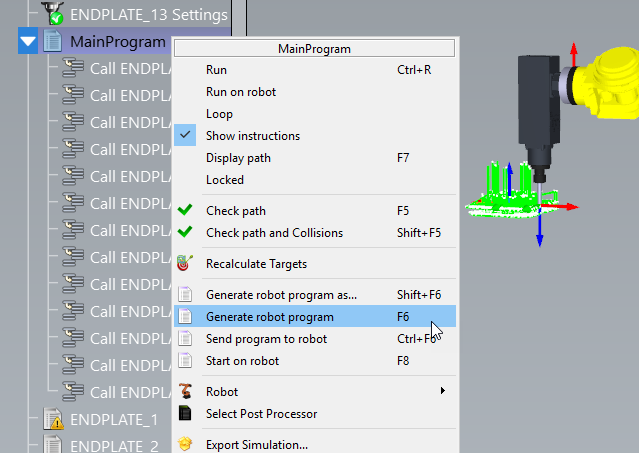
You can also right click a program and select Select Post Processor to change the post processor. More information about post processors available in the post processors section.