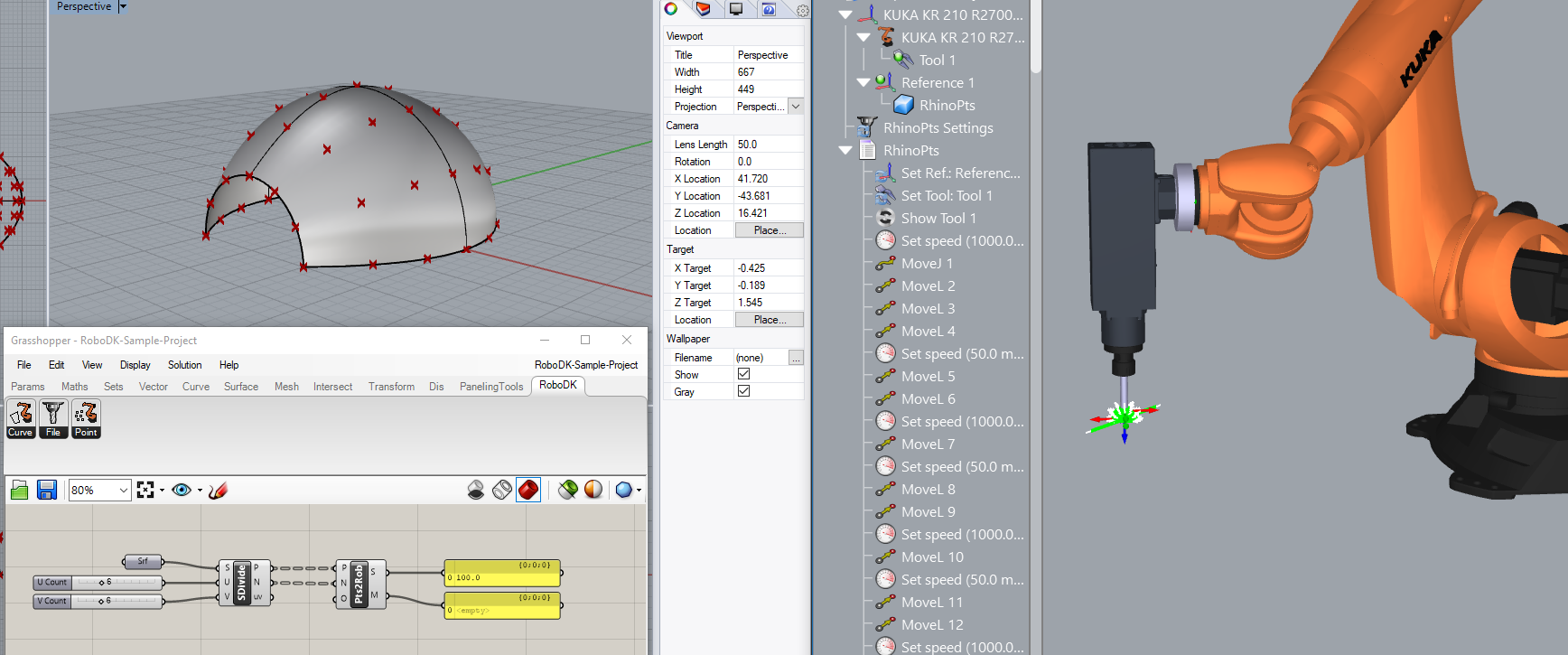Grasshopper Example
This example shows how to use the RoboDK plug-in for Grasshopper by dividing a surface as a grid of points and following them with a robot for a drilling operation in RoboDK:
1.Load the Grasshopper example provided with the RoboDK plug-in (3dm file and gh file).
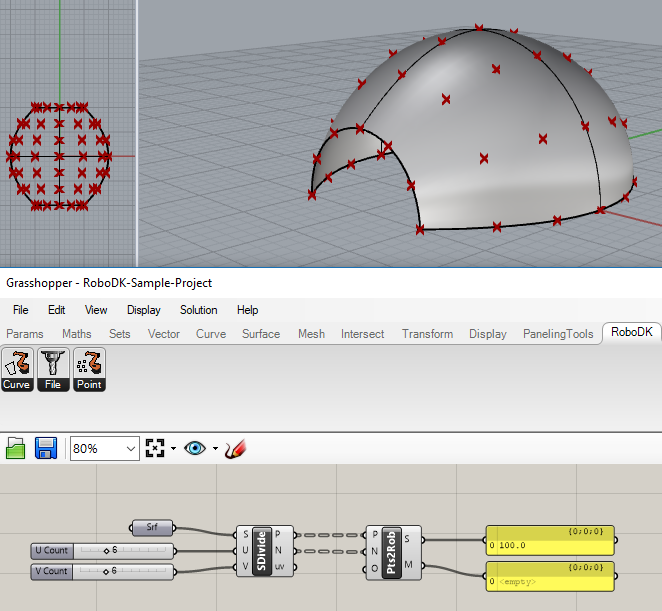
2.Right click the Pts2Rob component and select Robot Setup Options (RoboDK). Select Load Project… and select Default Setup to load a sample RoboDK station (same sample project shown in the previous section).
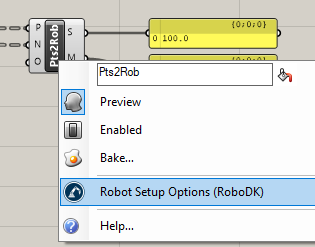
You can optionally provide the object name as a component input (O). You can also specify a project in the component options so that the desired RoboDK project is used with each component.
3.In Grasshopper, select Solution➔Recompute (F5) to update the part and the program in RoboDK.