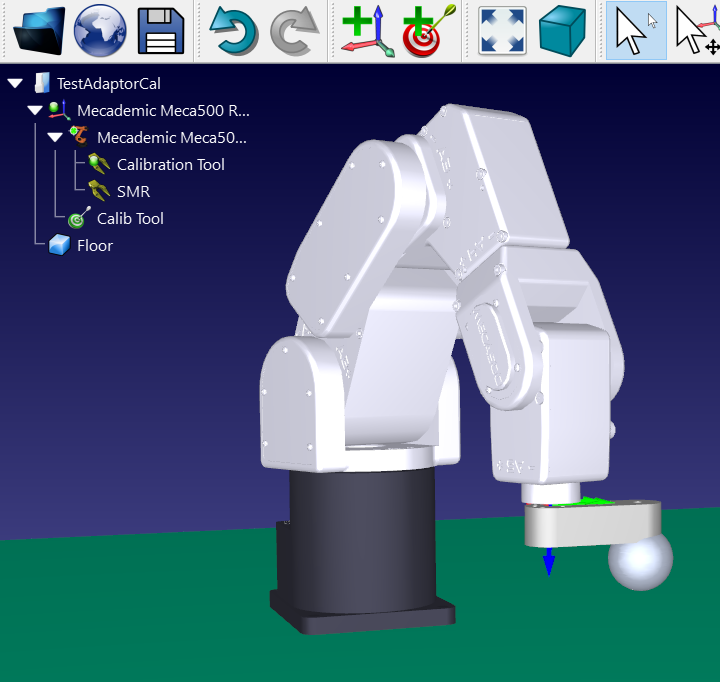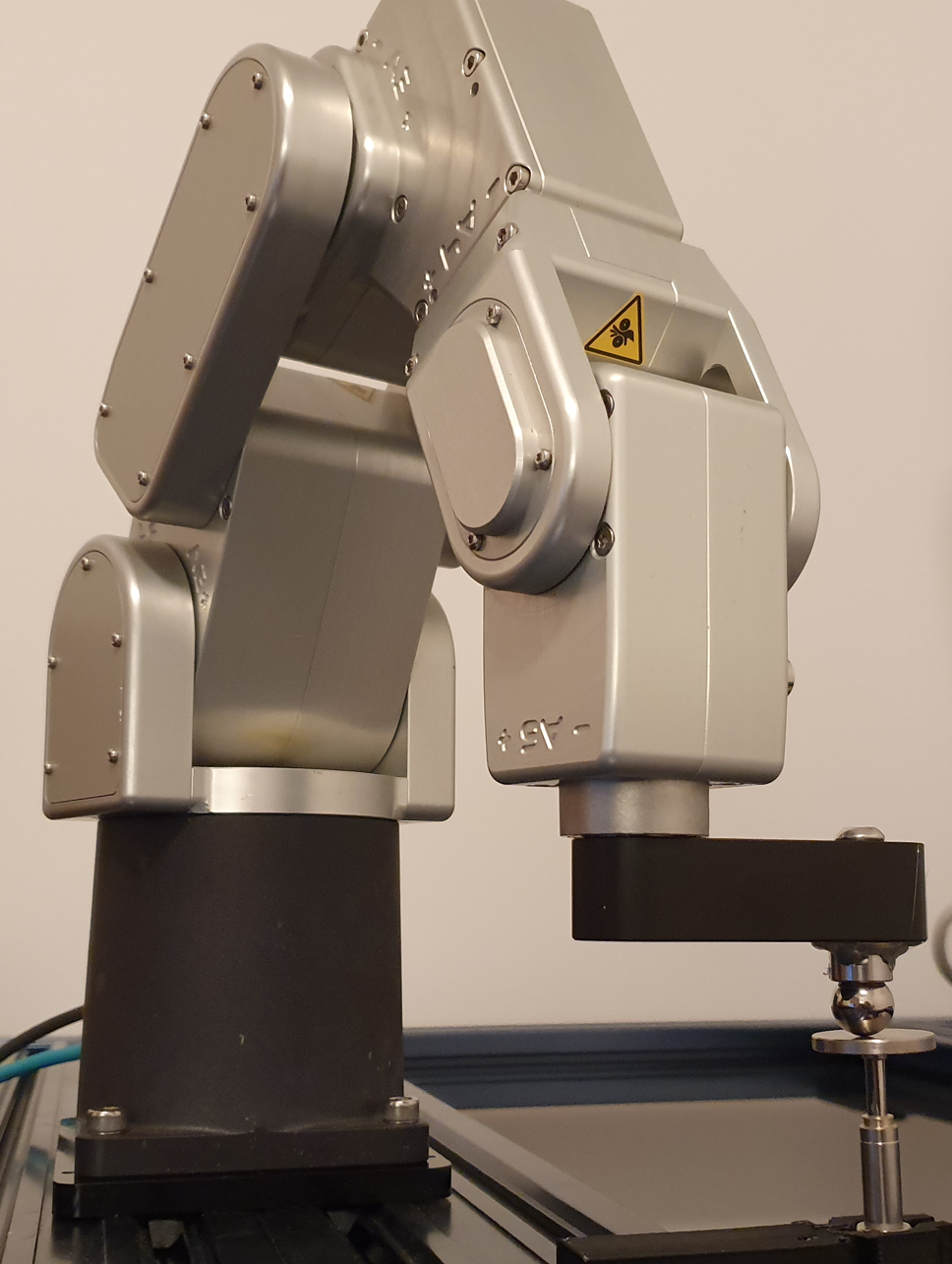Customized setup
Important: It is recommended to model your cell load 3D models any objects that can cause collisions with the robot or the tool. If you have a tool that can cause collisions with the robot (or any other potential collisions) it is better to proceed with a customized setup as described in the next section.
You can optionally follow these steps to properly model the 3D environment of you cell.
1.Load the 3D model of your tool and create a tool in RoboDK. More information in the create tool section.
2.Load any 3D files to model the cell. You can load 3D STEP, IGES, STL files. More information in the getting started section.
Note: It is strongly recommended to properly model the cell to avoid collisions.
Tip: If you have a good estimate of the tool center point you can set it up in RoboDK and update the estimated tool to have a faster calibration procedure.