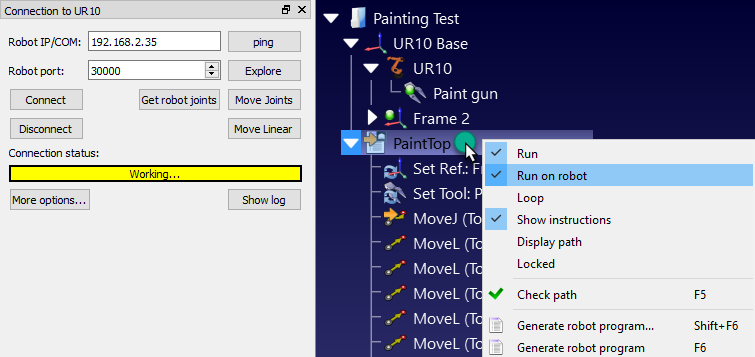Using the GUI
A robot program that has been created using the Graphical User Interface (GUI) can be executed on the robot following these steps.
1.Right click a 
2.Check the Run on robot option
3.Double click the program to start it
The program should start on the real robot and the simulator will follow the robot movements. The Connection status will display Working… in yellow when the robot is busy.
Note: The program icon should be updated as shown in the following image to shown that the program is running on the robot.