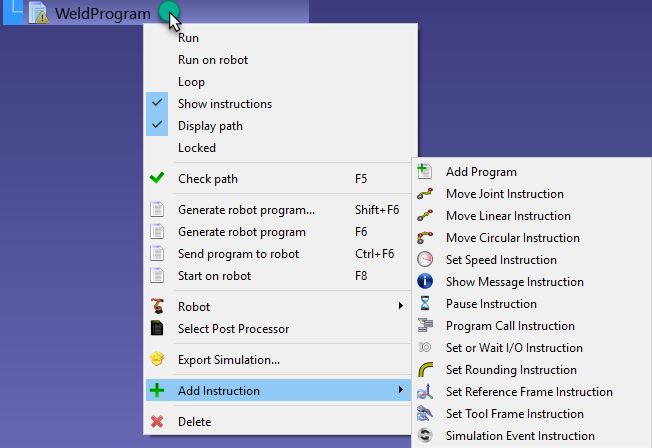Create a Program
A simulation can be accomplished by adding a sequence of instructions in a program. Each instruction represents specific code for a specific controller, however, RoboDK offers a Graphical User Interface (GUI) to easily build robot programs, in a generic way, without the need to write code.
The code specific to a robot controller will be generated automatically when the program is generated. To create a new empty program using the RoboDK Graphical User Interface:
1.Select Program➔
Alternatively, select the corresponding button in the toolbar.
2.Select Tools➔Rename item… (F2) to rename the program
This action will create an empty program and will allow adding new instructions by right clicking the program or selecting an instruction from the Program menu. The next section Program Instructions provides more information about adding instructions.