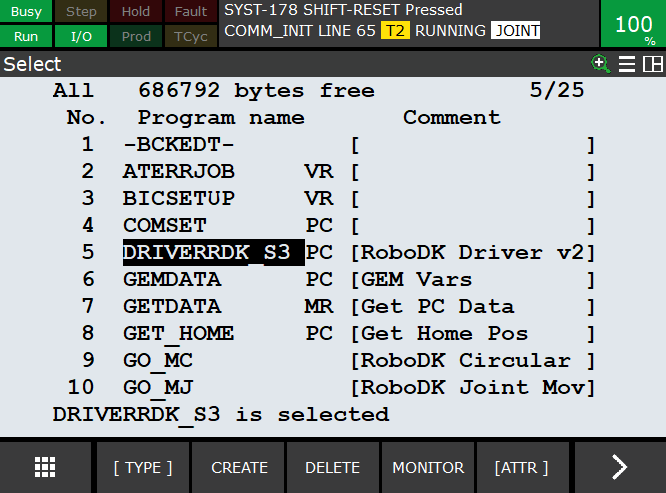Start a robot program
Follow these steps to start a robot program on the Fanuc robot controller.
1.Select FCN (teach pendant button)➔Abort all
2.Select SELECT (teach pendant button)
3.Select the program (BALLBARTEST for example)
4.Press and hold the Deadman switch
5.Select RESET. All alarms should disappear.
6.Select and hold the SHIFT button of the teach
7.Select FWD (button on the teach pendant)