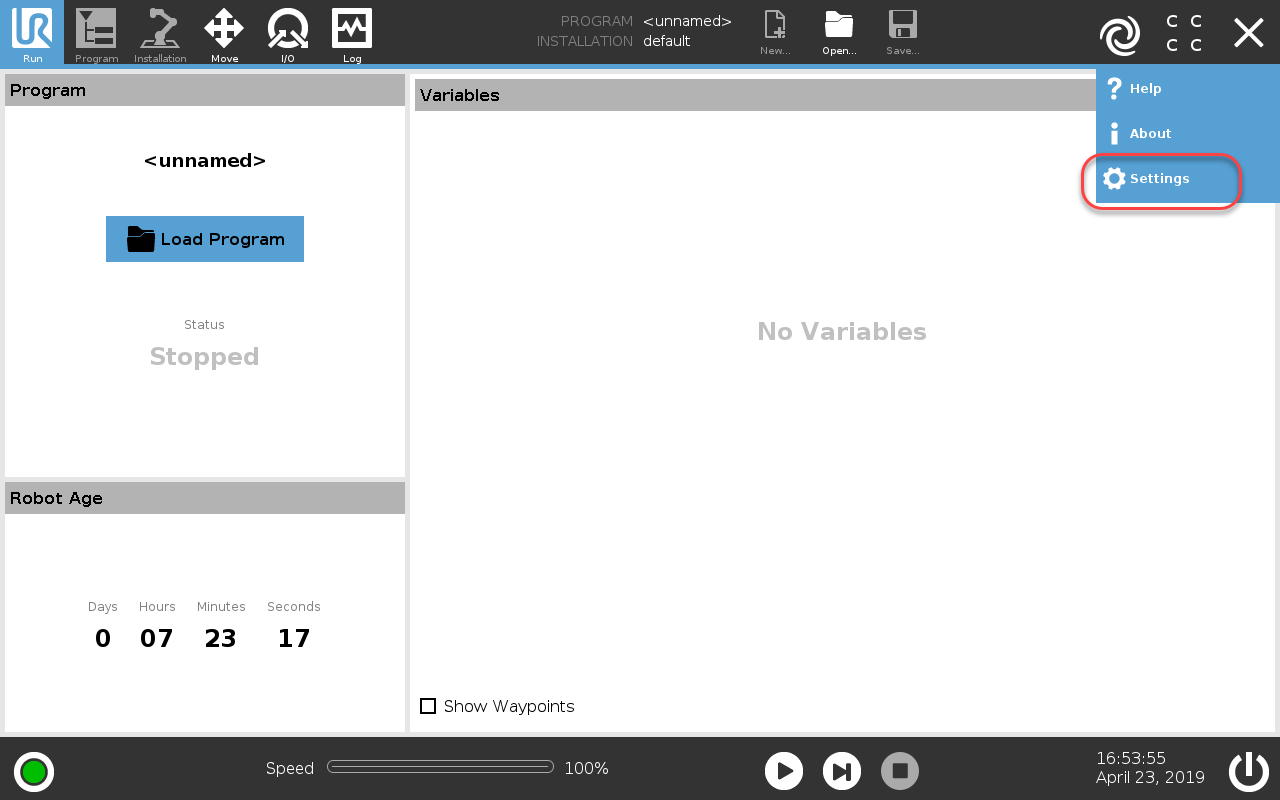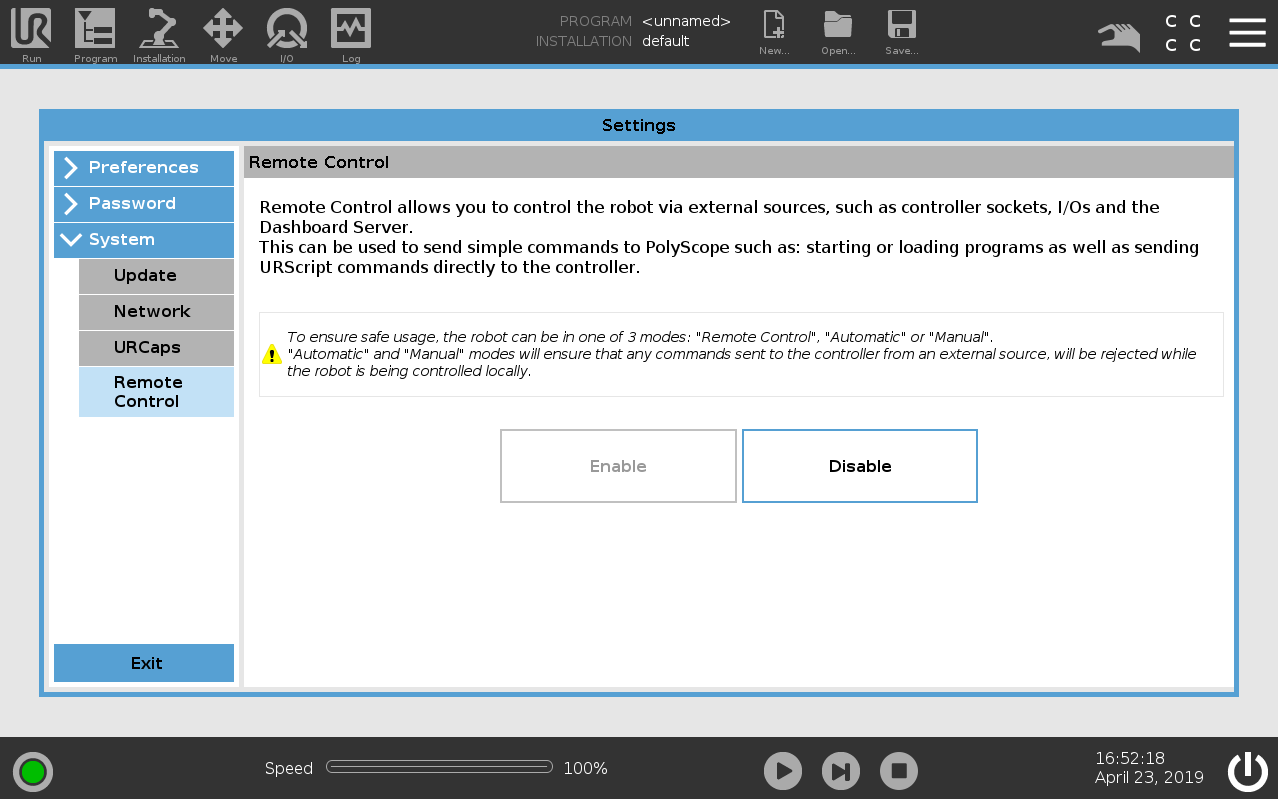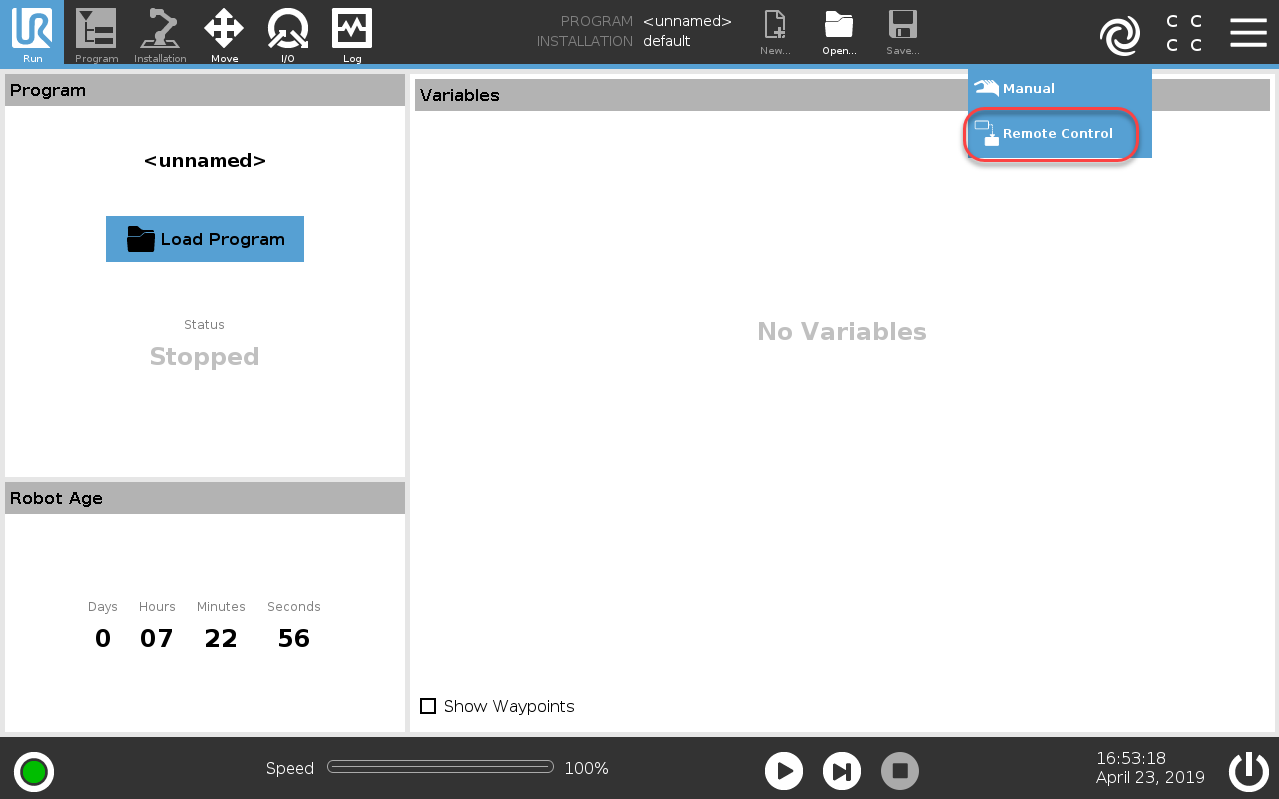How to enable Remote Control on URe
You should enable the Remote Control option on the UR robot controller if you have a URe robot (UR3e, UR5e or UR10e).
Follow these steps to enable URe’s Remote Control:
1.Select the Settings menu from the top right button
2.Select System-Remote Control
3.Select Enable
4.Change the mode of operation to Remote Control
Note: The first generation of UR robots (non URe) such as UR3, UR5 and UR10 already has the Remote Control option enabled by default.