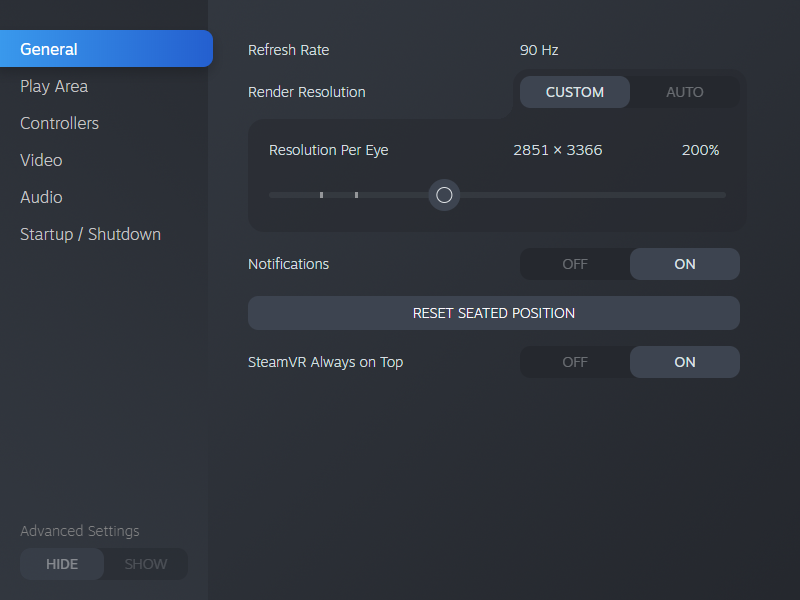Virtual Reality Quality
The following tips will help you improve the quality of the Virtual Reality experience:
You can increase the quality of your image by increasing the resolution per eye:
1.Select Settings in SteamVR
2.Select Video
3.Select increase the Resolution per eye to 200%