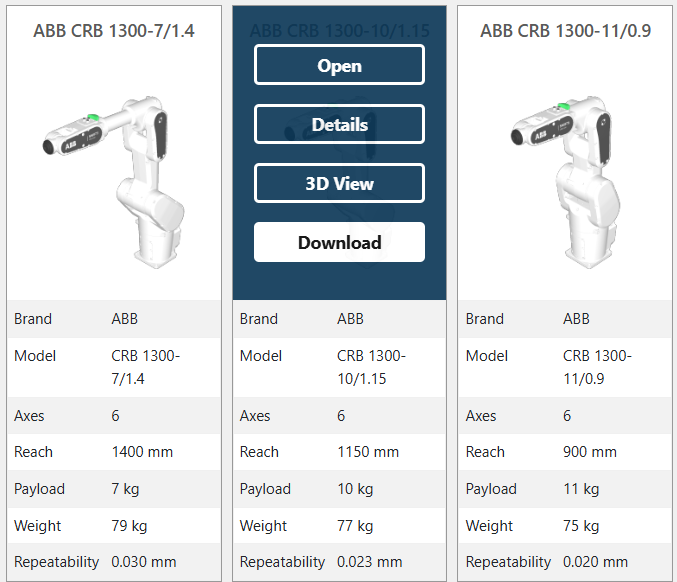Library Actions
A menu with some options is displayed over items in the library when your mouse is hovering over the image.
Depending on the content, the following actions are possible:
1.Open: Directly open the item in your running instance of RoboDK Desktop.
2.Details: Open a new tab with more information on the item.
3.3D View: Open the item in RoboDK for Web, a web-based version of RoboDK.
4.Download: Download a local copy of the item.