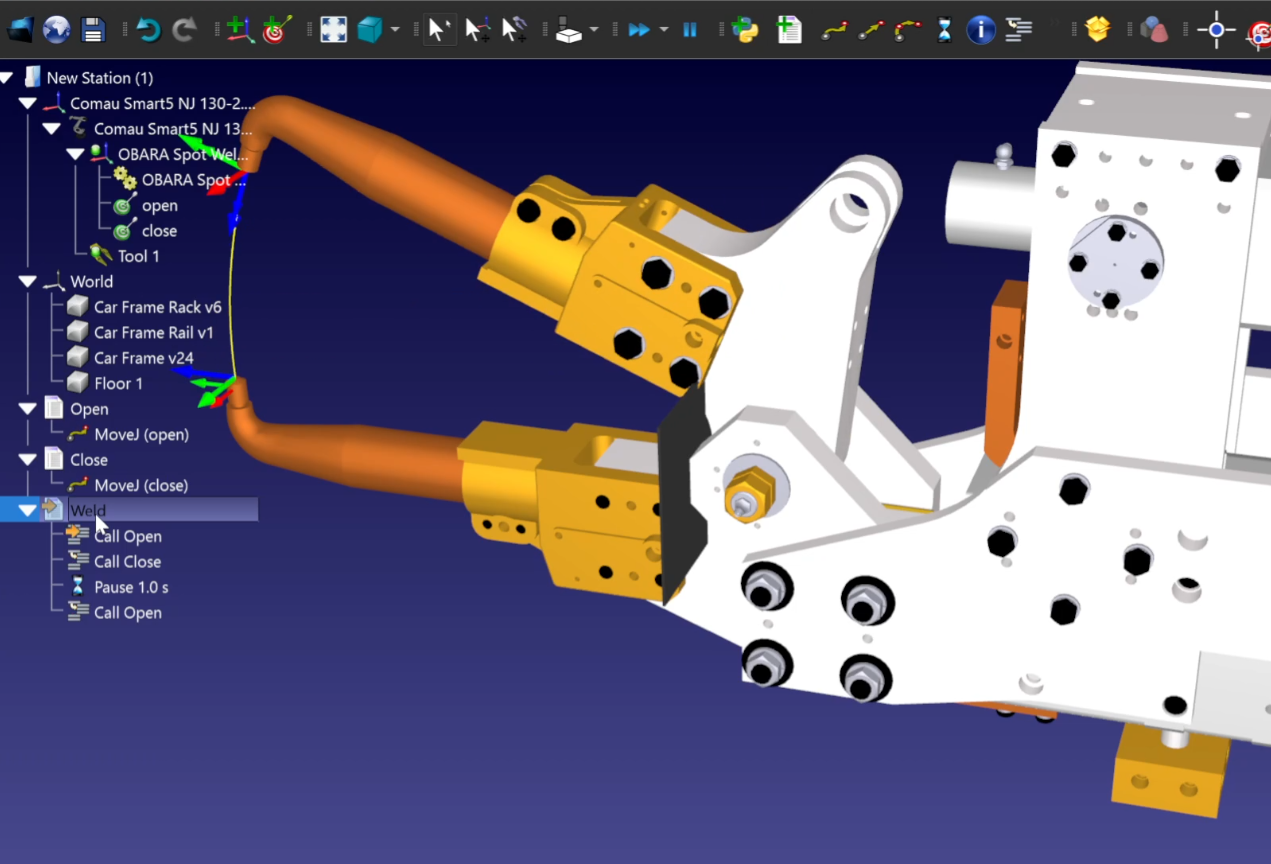Spot Welding Gun
This section shows how you can animate the movement of the spot welding gun and create the tool center point (TCP).
To add a spot-welding gun with a movable clamping part, the corresponding TCP should be defined, and the mechanism should be attached separately. You can measure the position of the TCP point in relation to the flange by selecting Tools-Measure.
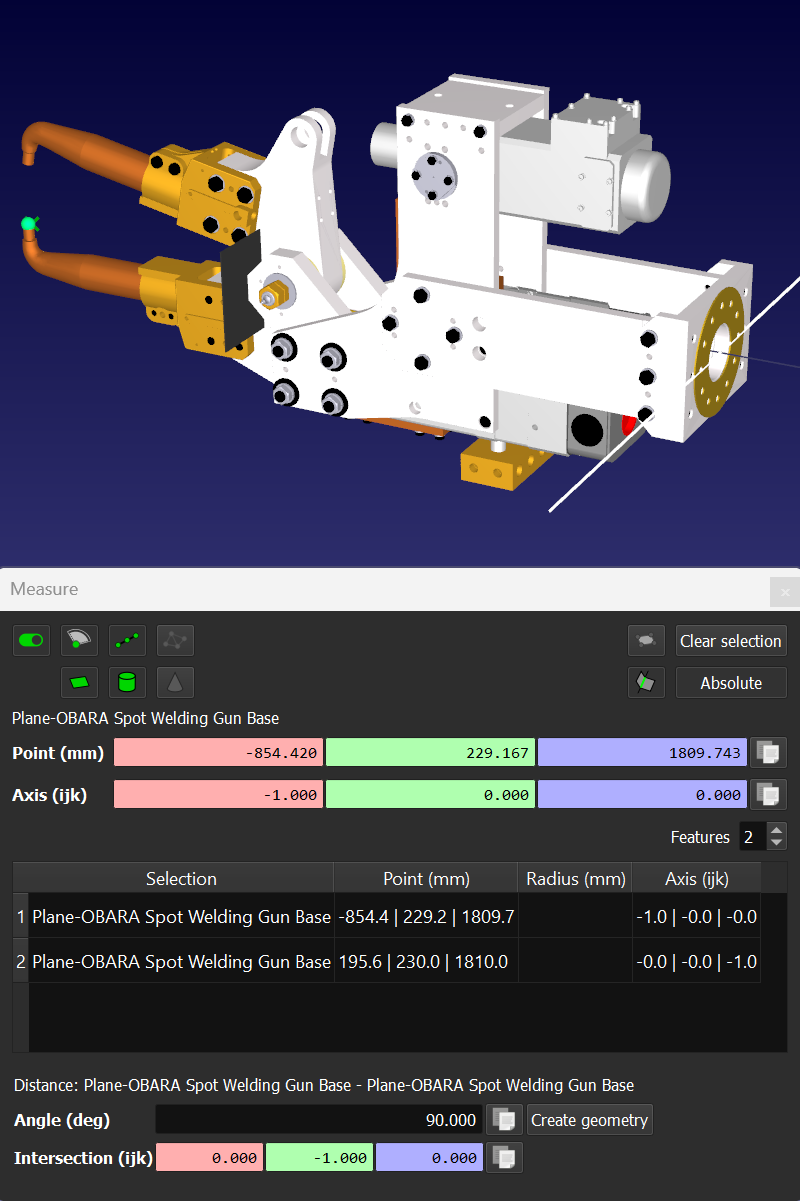
You can create two joint targets to open and close the spot welding gun. These targets can be used in programs to simulate the spot-welding process:
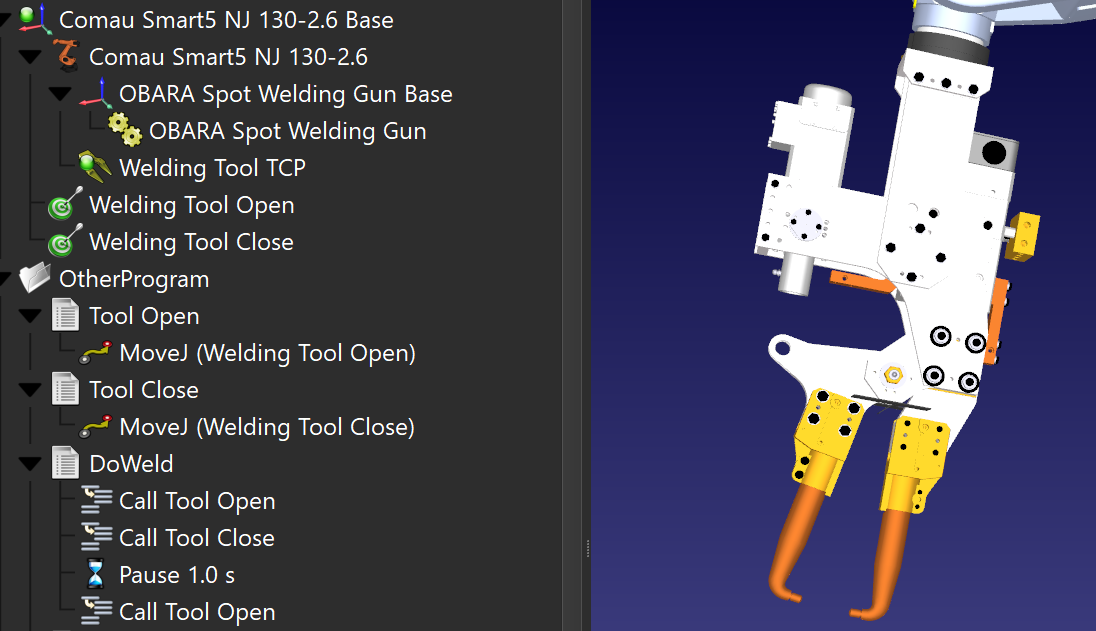
Note: these joint targets and programs should be assigned to the OBARA Spot Welding Gun mechanism.
Note: The Pause instruction can be added to the spot-welding program to bring it closer to the actual process.