Post Processor Editor
You can easily modify post processor settings using a graphical user interface. The post processor editor allows you to modify variables defined in the post processor that are specific to your robot controller.
The post processor editor is a plugin that helps customize your post processors. You can easily download and install the plugin from the following page: https://robodk.com/addin/com.robodk.plugin.postprocessoreditor.
Follow these steps to open the post processor editor:
1.Select Program➔Post Processor Editor.
2.Select the post processor you want to customize.
3.Select OK. A new window will open, and you’ll see the variables you can modify.
4.Select Save Post Processor as…
5.Enter the name to save it.
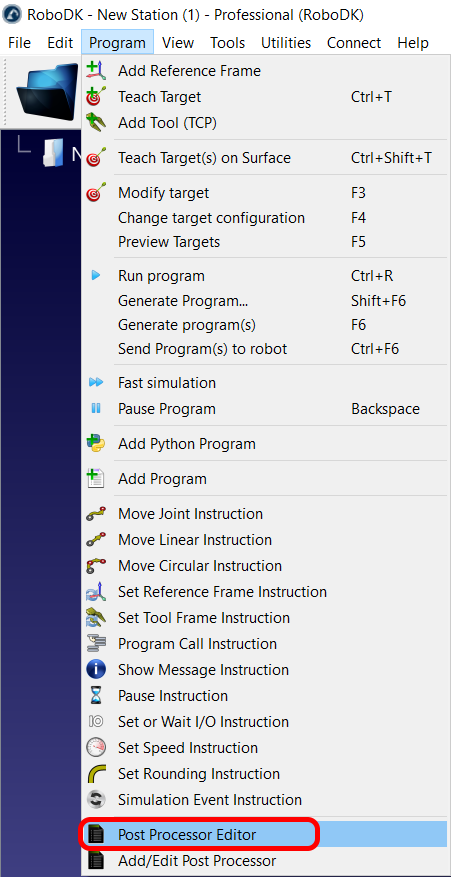
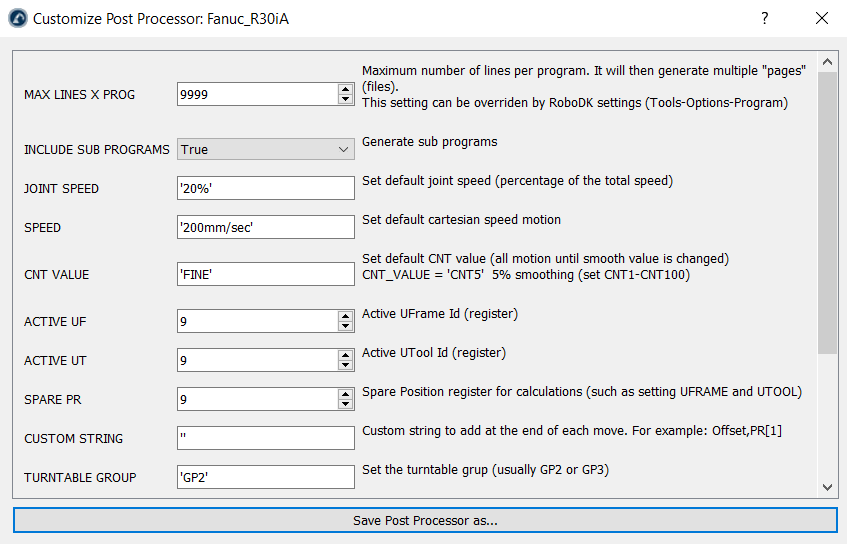
For example, if you select the Fanuc R30iA post processor you’ll see the window shown in the previous image.