Workflow Example
This section describes the steps to use the RoboDK CNC to execute a program on a KUKA controller.
1.Launch RoboDK CNC application: with the plugin enabled, select Utilities➔RoboDK CNC.
Tip: This application may be opened automatically when you generate the program using the RoboDK CNC post processor.
2.Connect to the remote robot control system with the C3 Bridge Interface Server running.
3.If you are running the application for the first time or your robot control system has never used RoboDK CNC, automatic configuration is required before starting. Run it using the menu Robot ➔ Configure...
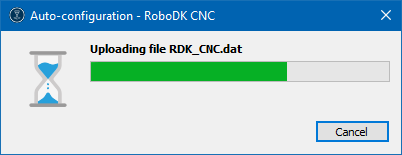
4.Open a CSV program file generated using theRoboDK CNC post processor.
5.Make sure that the robot is ready for operation: the drives are switched on, the desired run mode and speed settings are set.
6.Press the Start button to start executing the program.