Calibration Wizard
To start the calibration procedure, simply select TwinTool➔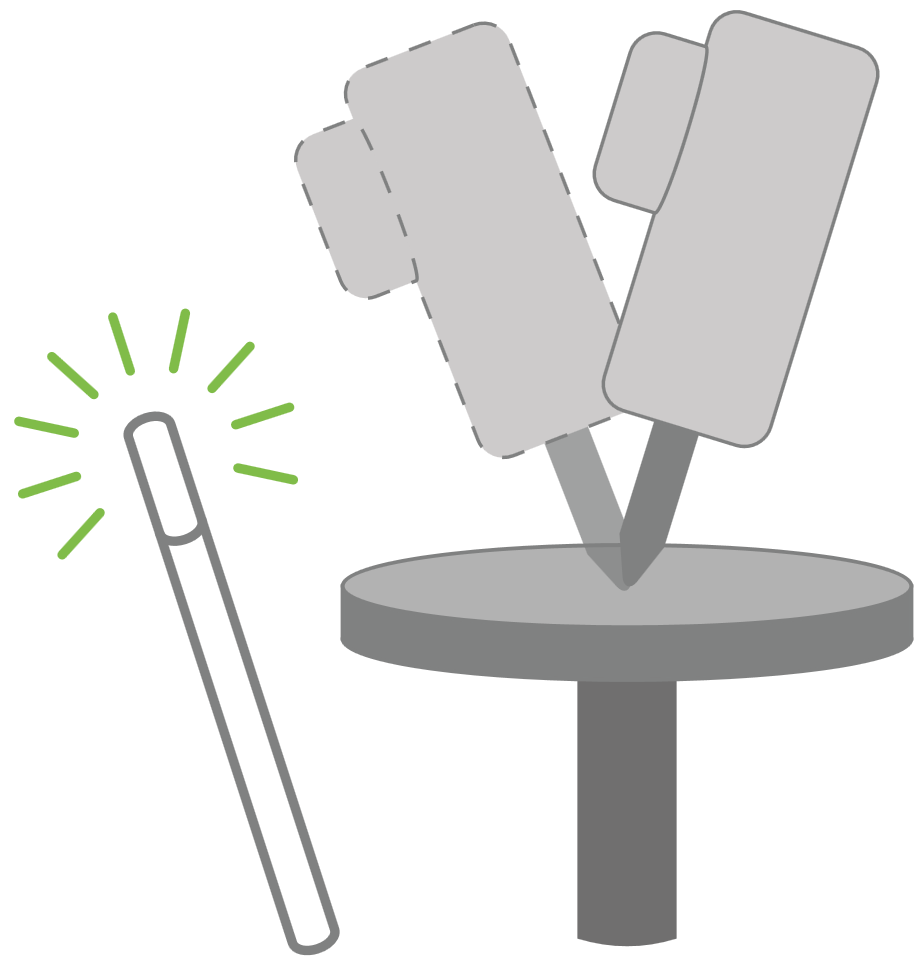
After launching the wizard, you will be guided through the 


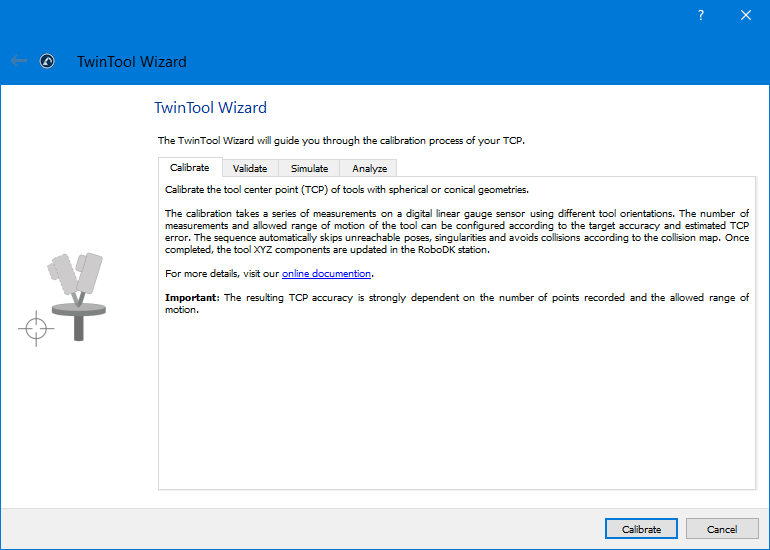
Important: It is recommended to run the calibration sequence in simulation mode at least once before calibrating on the connected robot.
Important: The simulated sequence may not match the real sequence used for calibration or validation. The robot path is adjusted automatically.
Tip: Save the Joint Target of the robot position on the sensor, using a different name that ‘Calib Target’. You can reuse it to quickly move the robot back into position.
Tip: Set the Estimated tool error to 5 mm or less if you already have a good TCP estimate. This will make the calibration procedure faster.
Tip: Change the joint range in Z and XY to change the range of motion for the robot.