Validation
Once you have run the calibration sequence you can run some validation tests. These validation tests can be in the same location of the sensor or different locations.
Important: It is not possible to combine multiple calibration sequences done in different locations of the linear gage. You can calibrate the robot more than once in the same location and all data collected in the same location of the sensor will be used for calibration.
Validate the tool calibration
Select 

Select Validation to display a summary and some statistics about the results. These statistics correspond to the planar errors detected by the sensor.
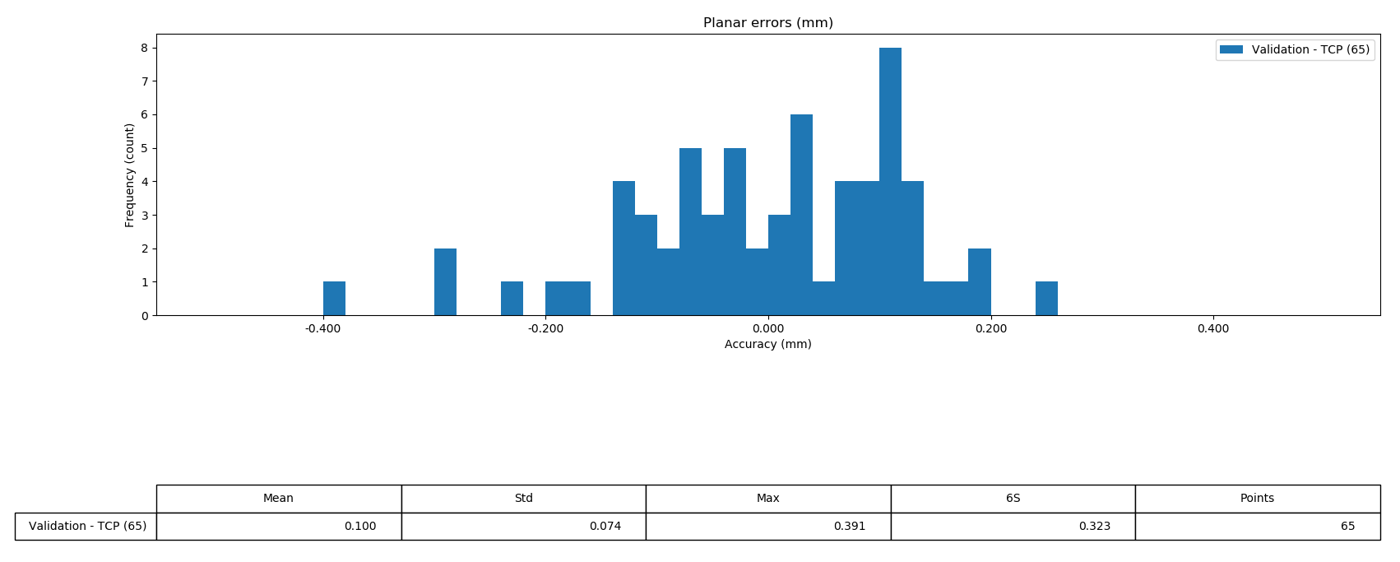
Tip: Taking more measurements for calibration can remarkably improve the calibration results. You can change the sensor target measurement (for example, use an 8 mm target after the default 4 mm target for a second calibration). You can also change the robot configuration to take measurements on the same point but with different joint angles (for example, using the flip and non-flip configurations).