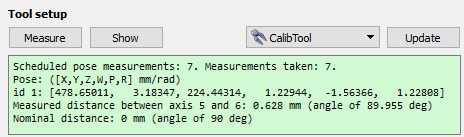Measuring the tool
Like the previous section: select Measure in the Tool setup section. The following window will open. Select Start Measure and the robot will move sequentially through the planned measurements. Double click a measurement to continue measuring from that position.
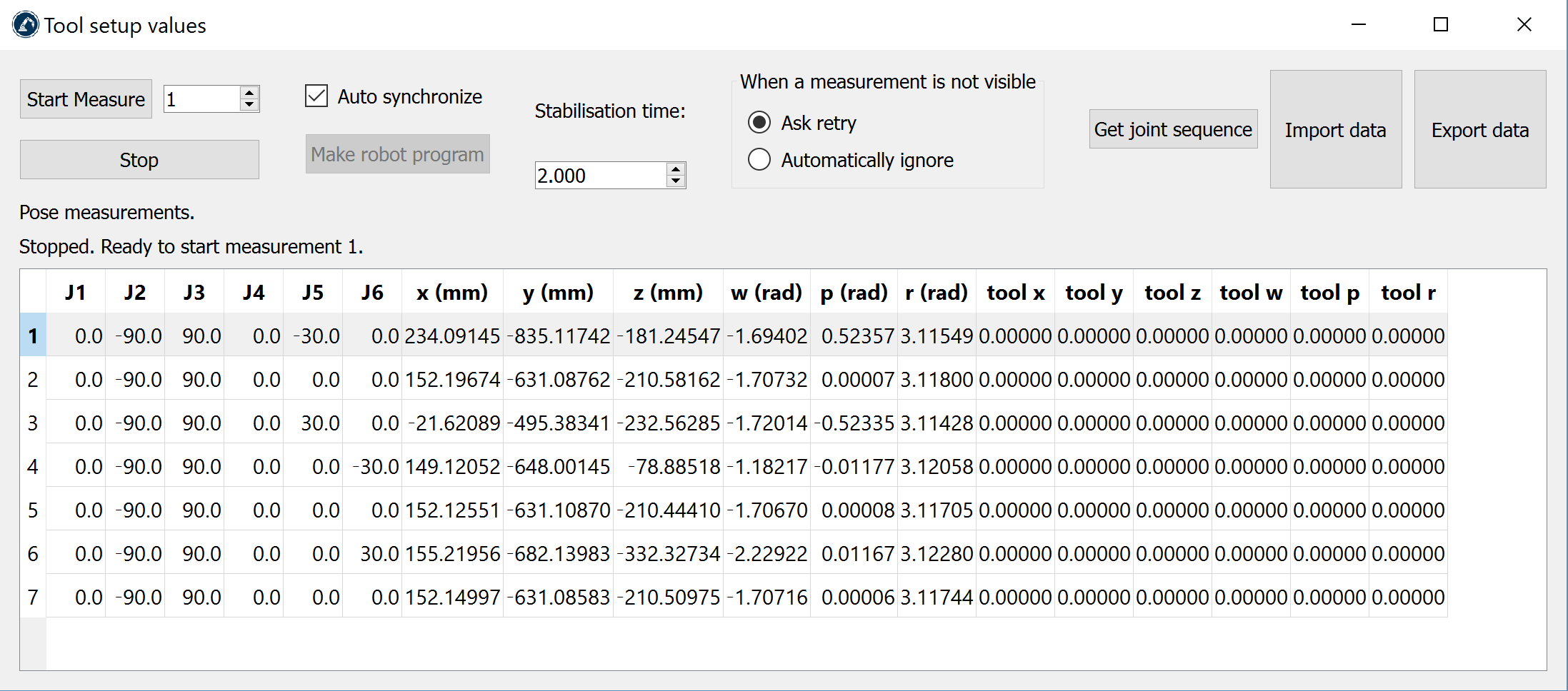
The summary will show the calibrated TCP (position and orientation) when the procedure is completed. The definition of the TCP (in the following image “Spindle”) will be updated automatically. If you did not select any TCP, you can add a new one (select “Program➔Add empty Tool”) and select “Recalculate”.