Select Post Processor
The conversion from the RoboDK simulation to a specific robot program is done by a Post Processor. The Post Processor defines how robot programs should be generated for a specific robot. Each robot has a specific/default post processor by default in RoboDK.
To select a specific post processor for a robot:
1.Right click a robot or a program.
2.Select Select Post Processor.
3.Choose a post processor from the list.
4.Select OK.
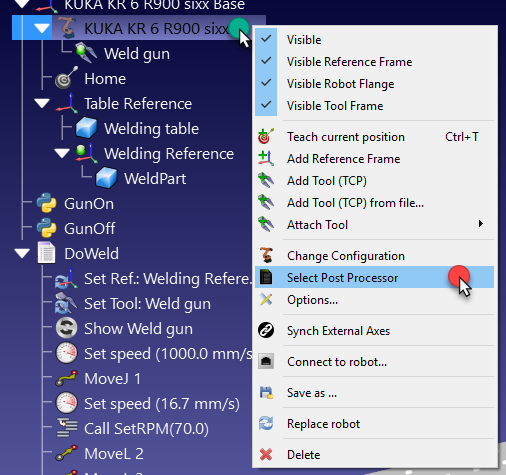
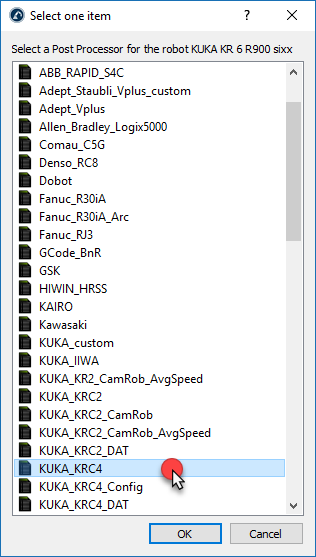
The change is now applied, and you can program can be generated again to see the result.
Post Processors in RoboDK provide complete flexibility to generate the robot programs for specific requirements. RoboDK provides Post Processors for most robot brands. Post processors can be easily created or modified. More information about post processors in a dedicated section for post processors.