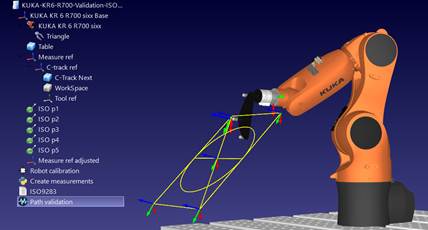Offline Setup
It is recommended to build a virtual environment of the real setup in RoboDK (offline setup) to prepare the path and positions for testing. This can be done before having the robot and the tracker, only using a computer with RoboDK installed. RoboDK calibration and path validation setup examples can be downloaded from the folder:
https://robodk.com/stations#filter?feature=calibration-project.
RoboDK has a utility to generate the configurations and recommended path as stated by the ISO9283 standard. To use this utility:
1.Utilities➔Create ISO 9283 cube (targets and path)
2.Enter the reference joints (robot position where the tool faces the tracker)
3.Adjust the position and size of the cube
4.Select OK
This will create the 5 targets described by the ISO norm as well as the path recommended for path accuracy testing. These targets and path remain inside a cube located in front of the robot. We can set the desired cube side as well as move the center (target “ISO p1”) and the reference joints that will define the orientation of the path. It is also possible to maximize the cube size to find the largest cube that fits in the robot workspace.
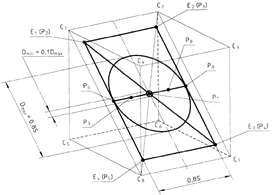
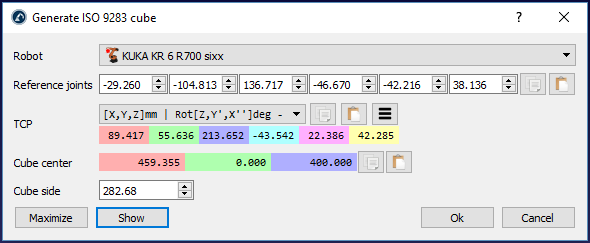
A sample station with robot calibration and robot validation options is shown in the following picture.