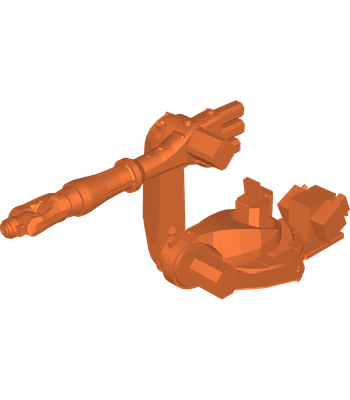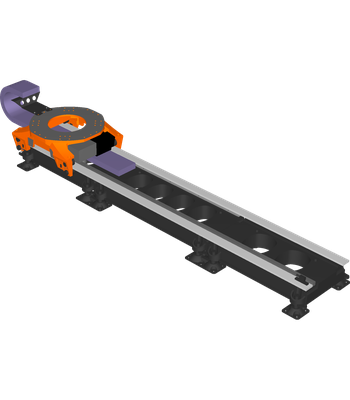One of “The Big 4” robotics companies in the world, KUKA robots are a very common sight across the world.
Possibly the most distinctive thing about KUKA robots is the bright orange color of many of their models. The visual appearance of KUKA robots is highly important to the company, which works in close collaboration with industrial designer Mario Selic to shape the unique designs of the robots.
In this spotlight on KUKA, we’ll look at how you can program KUKA robots easily for your chosen application.
The KUKA Story: What Sets KUKA Robots Apart
Founded in 1898 by Johann Josef Keller and Jakob Knappich in Augsburg, Germany, KUKA originally specialized in producing acetylene gas. The gas was used in both domestic and street lighting, making it more affordable than ever before.
In terms of KUKA’s robotics arm, the transformative moment arrived in 1973. The company introduced its FAMULUS robot, the world’s first industrial robot with six electrically driven motor axes.
Over the years, the KUKA has focused on application-specific robotics. For example, it pioneered robotic friction welding in 1966 and had become Europe’s leading manufacturer of welding systems by 1989.
Today, KUKA is renowned for delivering intelligent, dependable, and user-friendly robotic solutions for many application areas.

What Industries are KUKA Robots Used In?
With such a long history focusing on robotics, it’s unsurprising that KUKA robots are used in a wide range of industries.
From traditional robotic industries like automotive and aerospace to emerging industries like entertainment and filmmaking, there is a KUKA model for almost any use you can imagine.
Within each industry, there are many potential applications. For example, within the healthcare industry, there are applications in areas ranging from hospital operating theaters to pharmaceutical machinery delivery.
3 Example Applications for KUKA Robots
Whatever application you’d like to add to your business, it’s almost certain that you can find a KUKA robot that fits the bill.
Here are 3 example applications from different industries that people are already achieving with KUKA robots:
1. Film Industry Motion Control
Film production is an industry that you might not traditionally associate with robotics. However, there are some very interesting emerging applications.
KUKA offers a range of solutions for the film industry through integrators. Examples include programmable motion control systems for high-speed cameras, automatic TV camera control, and special effects.
2. Automotive Assembly and Test Systems
The automotive industry is a core industry for robotic technology. KUKA is the world’s leading provider of production systems in this industry.
Applications span the entire automotive production pipeline, from assembly to testing. As well as traditional tasks, like robotic welding, KUKA also continues to branch into new application areas, like electromobility.

3. Ecommerce Fast, Error-Free Operations
A rising application area for the last few years is the eCommerce industry. We can think of eCommerce as being like the Olympic 100-meter sprint in the world of business, demanding speed and agility.
KUKA provides a customized portfolio of solutions for eCommerce order processing, logistics, and error-free operations.
Options for Programming KUKA Robots
Whatever application you choose for your KUKA robot, it’s important to find a method of programming that helps you to deploy the robot easily and efficiently.
There are 3 main options for programming a KUKA robot:
- Brand Programming Langauge: KRL— the primary language for programming is called KUKA Robot Language (KRL). Based on Pascal, this programming language requires a high level of robotics expertise.
- Teach Pendant — The go-to method for many KUKA robot users is to use the teach pendant. This time-consuming approach involves manually guiding the robot through movements. The KUKA teach pendant has gone through various versions over the years, including the KRC2, KRC4, and smartPAD.
- RoboDK — For a more intuitive and graphical approach to programming, supported by a powerful API if you need it, you can also program your KUKA robots offline using RoboDK.
With RoboDK, you program KUKA robots even without the physical robot present. You just load your chosen KUKA model from the integrated robot library. This streamlines the programming process and reduces unnecessary downtime.
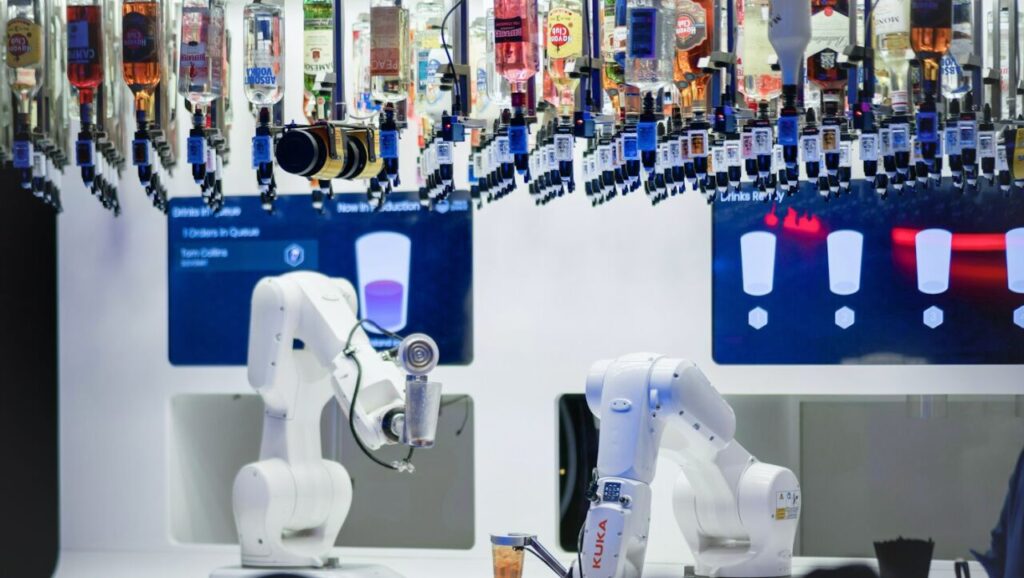
Spotlight on 3 Models in the RoboDK Library
The RoboDK robot library includes an extensive collection of KUKA robots models.
At the time of writing, it includes over 180 Yaskawa models of various types, including 5, 6, and 7 DoF arms, Scara, and palletizing robots, as well as external axes.
Here are 3 models that you can find in the library:
Robot 1: KUKA KR 16 L6 2 KS
The KUKA KR 16 is a 6-axis robot that is used for tasks like dispensing and welding. It offers a 16 kg payload, 1.8 m of reach, and a repeatability of 0.1 mm.
This robot comes with a shelf mount, which can offer a greater depth in the robot’s working envelope and the ability to reach over objects.
Robot 2: KUKA KR 120 R3200 PA
The KUKA KR 120 is a 4-axis robot arm created especially for palletizing tasks. It has an impressive 120 kg payload, 3.2 m of reach, and repeatability of 0.06 mm. To support this high payload, it is very heavy with 1,075 kg weight.
This model is one of KUKA’s QUANTEC PA range, known for their speed, strength, and precision. It is also designed to operate at freezing temperatures without the need for a protective suit, making it well suited to the food processing sector.
Robot 3: KUKA KL 4000 4m
The KUKA KL 4000 is an external axis. This 4 meter, single axis mechanism can handle payloads of up to 4,000 kg. It has a consistent operation across its 4 m of reach and the repeatability is 0.02 mm.
This external axis can operate as an additional axis to a KUKA arm. Its distinct compact carriage design maximizes effective travel through its optimized motor and gear unit arrangement.
How to Program KUKA Robots Easily with RoboDK
If you want to streamline the deployment process for your KUKA industrial robot, it’s worth looking at using RoboDK for your programming.
RoboDK’s rich simulation environment makes it easy to quickly design robot programs and test them before you put the robot into production. The intuitive graphical interface allows you to quickly create robust programs while the API allows you to incorporate any advanced features you want.
To get started, download a trial copy of RoboDK from our download page and load up your favorite robot model.
Which KUKA model do you use and for which applications? Join the discussion on LinkedIn, Twitter, Facebook, Instagram, or in the RoboDK Forum.. Also, check out our extensive video collection and subscribe to the RoboDK YouTube Channel