03-21-2023, 09:29 PM
Hey guys!
I need help please
I was trying to connect my robot AR4 to RoboDK with the driver AR4.py and here it is my error.
Does anyone any idea of how to solve them?
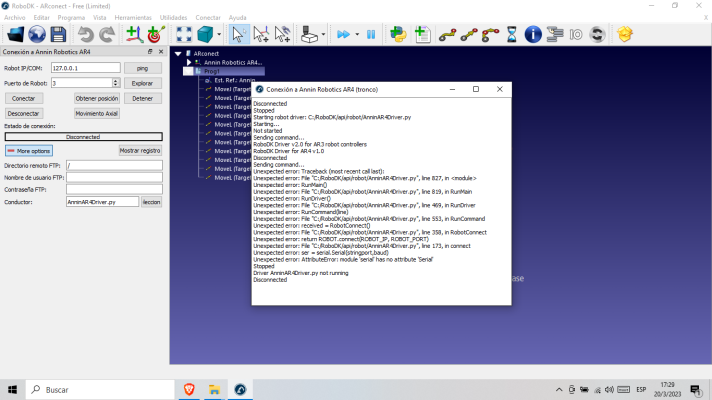
Or how I change the post process of Annin robotics in AR4 version works but the new parameters are changed, so how I can change the final process
I need help please
I was trying to connect my robot AR4 to RoboDK with the driver AR4.py and here it is my error.
Does anyone any idea of how to solve them?
Or how I change the post process of Annin robotics in AR4 version works but the new parameters are changed, so how I can change the final process




