09-05-2019, 03:24 PM
Hello,
I am currently working on a curve following project in RoboDK and the curve was imported from SolidWorks.
The curve contains more than 1,000 points and I want to set the multiple speeds (and accelerations) at certain different segments of the curve.
I could manually set the speed by going to the certain points and right click and insert the 'Set Speed' command.
However, this process takes very long time and not very user friendly.
I am wondering, is there a way by using python script to insert the 'set speed' command to certain points automatically? Like there is a for-loop to insert the 'Set Speed' and 'Set acceleration' values into 50, 100, 150, 200 ..... points respectively?
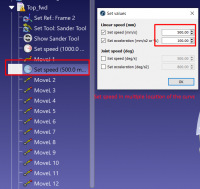
Thank you,
Ken Tang
I am currently working on a curve following project in RoboDK and the curve was imported from SolidWorks.
The curve contains more than 1,000 points and I want to set the multiple speeds (and accelerations) at certain different segments of the curve.
I could manually set the speed by going to the certain points and right click and insert the 'Set Speed' command.
However, this process takes very long time and not very user friendly.
I am wondering, is there a way by using python script to insert the 'set speed' command to certain points automatically? Like there is a for-loop to insert the 'Set Speed' and 'Set acceleration' values into 50, 100, 150, 200 ..... points respectively?
Thank you,
Ken Tang



