05-11-2023, 03:41 AM
Hello,
I am bettering my practice in RoboDK. The system executes the toolpath simulation really fine up to now. However, I got a request to execute a toolpath which has 2 perpendicular lines. The robot tool can follow the first path quite well in the initial orientation, but it keeps the same orientation even in the rest, when it should have a 90° turn to follow the second path.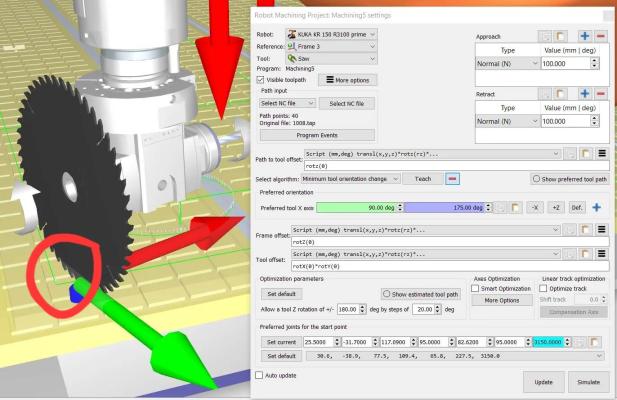
I know I can teach the robot/tool starting position in machining project setting, but I do not know if I can do the same for the middle of this process: to teach the robot tool to turn after finishing the first path. I really appreciate if you can show me some methods to do this. Thank you very much.
I am bettering my practice in RoboDK. The system executes the toolpath simulation really fine up to now. However, I got a request to execute a toolpath which has 2 perpendicular lines. The robot tool can follow the first path quite well in the initial orientation, but it keeps the same orientation even in the rest, when it should have a 90° turn to follow the second path.
I know I can teach the robot/tool starting position in machining project setting, but I do not know if I can do the same for the middle of this process: to teach the robot tool to turn after finishing the first path. I really appreciate if you can show me some methods to do this. Thank you very much.




