07-26-2024, 09:30 PM
(This post was last modified: 07-26-2024, 09:35 PM by HenryInUtah.)
Hello,
When I drag and drop a CSV file into RoboDK I get a curve item. When the Curve Follow dialog creates a robot program based on that curve, that program starts at the last point in the CSV file and moves towards the first point in the file. I expect that the robot should follow the CSV points from top to bottom. I don't know how to check if the issue is the CSV to curve process, or the robot path along the curve process.
Here is an image in CAD marking the points in line 4 and line 794 of the CSV file. It shows that the polyline points are saved to the CSV file starting near the origin and moving away.
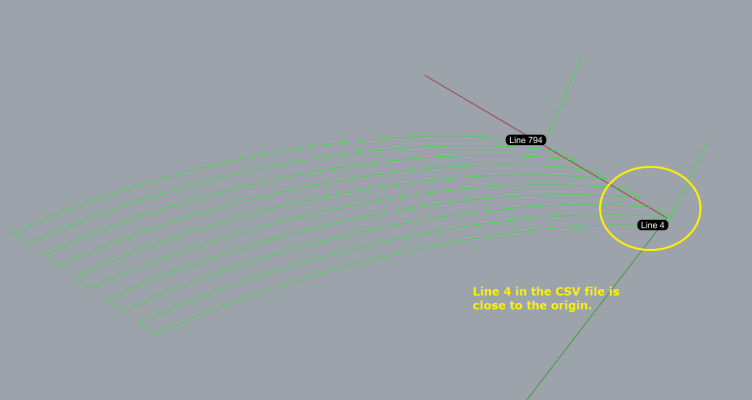
This image shows that the robot program is starting at the end that is away from the origin.
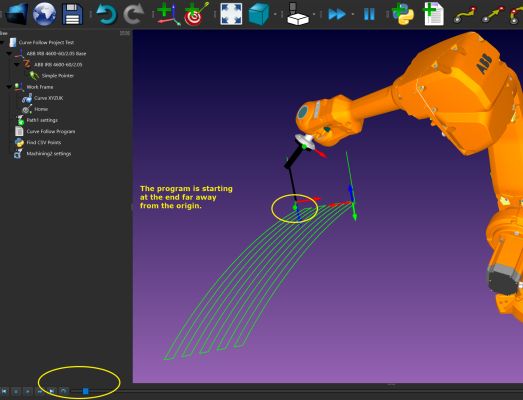
There is a small script in the station that I was using to figure this out. Maybe it will help.
In the interest of full disclosure, it is Friday and I have been writing code all day, so I might be seeing things backwards when they are not.
I forgot to attach the CSV file that was used in the station.
It seems that CSV file extensions are not allowed, so it now has a txt extension...
When I drag and drop a CSV file into RoboDK I get a curve item. When the Curve Follow dialog creates a robot program based on that curve, that program starts at the last point in the CSV file and moves towards the first point in the file. I expect that the robot should follow the CSV points from top to bottom. I don't know how to check if the issue is the CSV to curve process, or the robot path along the curve process.
Here is an image in CAD marking the points in line 4 and line 794 of the CSV file. It shows that the polyline points are saved to the CSV file starting near the origin and moving away.
This image shows that the robot program is starting at the end that is away from the origin.
There is a small script in the station that I was using to figure this out. Maybe it will help.
In the interest of full disclosure, it is Friday and I have been writing code all day, so I might be seeing things backwards when they are not.
I forgot to attach the CSV file that was used in the station.
It seems that CSV file extensions are not allowed, so it now has a txt extension...




