Hi to everyone!
I found a mistake on the RoboDK/Fusion360 combo. When I program a helix ramp on Fusion 360 CAM like the image (helix ramp path on red color)
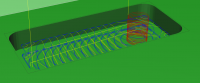
Next, I export the CAM to RoboDK using the plugin. The spiral has not the right orientation. See the image.
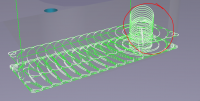
This could be an error on the postprocessor of Fusion360 or an error on the RoboDK side.
I attach the CAM file in the post.
 CAM_Spiral_bug.apt (Size: 74.42 KB / Downloads: 661)
CAM_Spiral_bug.apt (Size: 74.42 KB / Downloads: 661)
Thanks guys and keep rocking with RoboDK.
Update.
I used the post processor menu in Fusion 360 with the FANUC post.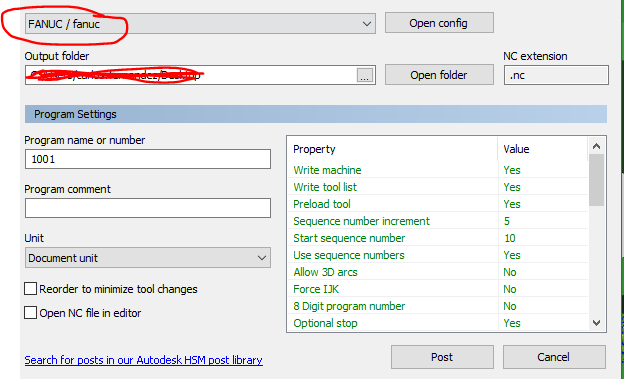
I open the CNC file manually in Robodk and the helix path is correctly imported.
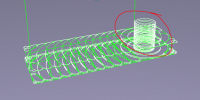
Seems like the post-processor that uses the plugin is not the best.
I found a mistake on the RoboDK/Fusion360 combo. When I program a helix ramp on Fusion 360 CAM like the image (helix ramp path on red color)
Next, I export the CAM to RoboDK using the plugin. The spiral has not the right orientation. See the image.
This could be an error on the postprocessor of Fusion360 or an error on the RoboDK side.
I attach the CAM file in the post.
 CAM_Spiral_bug.apt (Size: 74.42 KB / Downloads: 661)
CAM_Spiral_bug.apt (Size: 74.42 KB / Downloads: 661)
Thanks guys and keep rocking with RoboDK.
Update.
I used the post processor menu in Fusion 360 with the FANUC post.
I open the CNC file manually in Robodk and the helix path is correctly imported.
Seems like the post-processor that uses the plugin is not the best.




