Hi smorr057,
You can't configure an axis to be infinitely rotatable in RoboDK.
However, you can increase the limits of an axis to an extent to which it's pretty much like infinite rotation.
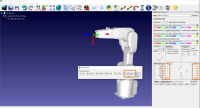
Double click the axis boundaries in your robot panel and modify the axis 6 boundaries values.
Note that you can only add two digits at the time. Add two digits, close the window, and repeat.
I also recommend you not to exceed 9,999,999 degrees, over that, you will lose precision.
Usually, -3,600,000 to 3,600,000 degrees should be enough.
Have a good day.
Jeremy