05-06-2021, 08:40 PM
So I was following the video tutorials and added the paint gun. It comes in upside down so want to adjust the tool to the robot. When I do this however the TCP does not follow the center of the paint cone. How can I "lock" the TCP to the paint gun so that mean I rotate it around the J6 axis it moves with the gun.
Thanks.
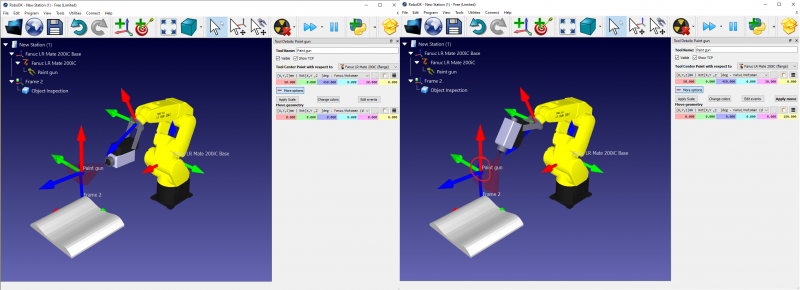
Thanks.



