04-05-2022, 08:14 AM
Hi Guys,
I'm new to the Robotic programming field and need help and guidance in how to do the programming for my task. I have a task of grinding a knee femoral using Fanuc Robot.
Currently I have done the CAM-to-Path using Siemens NX for the 5-axis G-Code and RoboDK for the robot programming. But we are facing a issue where the robot arm turns 180deg around in the middle of a line, which would cause collision in the real world setup. And we are not able to force the arm to stay in the same orientation to complete the line using RoboDK.
I'm using Robot machining project in RoboDK and the configuration is "Robot holds object". And I've tried setting path to tool offset but it is not solving the issue.
I'm also linking few youtube videos so you can get a better idea of the task we are trying to achieve.
1) https://www.youtube.com/watch?v=htcfdkImCbU
2) https://www.youtube.com/watch?v=APaiA0uo5MY
3) https://www.youtube.com/watch?v=OJRCro1VXTA
I'm attaching a video to show the issue I'm facing right now.
 Current rotation issue video.mp4 (Size: 2.2 MB / Downloads: 468)
Current rotation issue video.mp4 (Size: 2.2 MB / Downloads: 468)
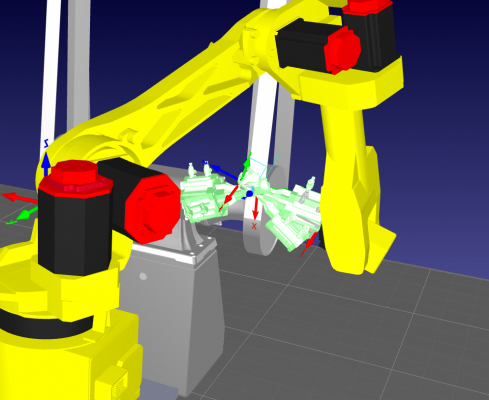
I'm new to the Robotic programming field and need help and guidance in how to do the programming for my task. I have a task of grinding a knee femoral using Fanuc Robot.
Currently I have done the CAM-to-Path using Siemens NX for the 5-axis G-Code and RoboDK for the robot programming. But we are facing a issue where the robot arm turns 180deg around in the middle of a line, which would cause collision in the real world setup. And we are not able to force the arm to stay in the same orientation to complete the line using RoboDK.
I'm using Robot machining project in RoboDK and the configuration is "Robot holds object". And I've tried setting path to tool offset but it is not solving the issue.
I'm also linking few youtube videos so you can get a better idea of the task we are trying to achieve.
1) https://www.youtube.com/watch?v=htcfdkImCbU
2) https://www.youtube.com/watch?v=APaiA0uo5MY
3) https://www.youtube.com/watch?v=OJRCro1VXTA
I'm attaching a video to show the issue I'm facing right now.
 Current rotation issue video.mp4 (Size: 2.2 MB / Downloads: 468)
Current rotation issue video.mp4 (Size: 2.2 MB / Downloads: 468)



