Hey,
how can I set a constant offset to curved edge ? I have done a milling program but now the tool center follows the edge as shown in the picture and I would like to move it 5mm inward. Path to tool offset doesn`t work in this situation because the path isn`t straight. Thanks in advance!
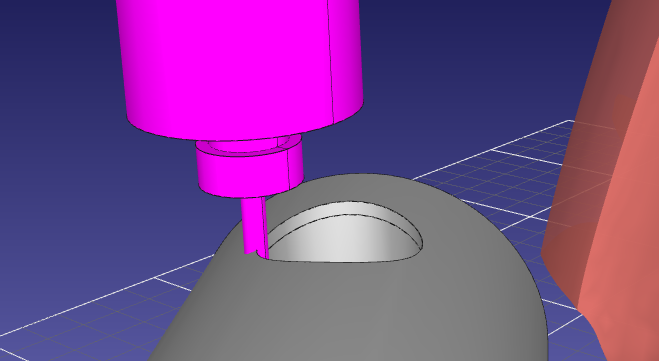
how can I set a constant offset to curved edge ? I have done a milling program but now the tool center follows the edge as shown in the picture and I would like to move it 5mm inward. Path to tool offset doesn`t work in this situation because the path isn`t straight. Thanks in advance!



