03-20-2023, 02:14 PM
Hello everyone.
I've been working on Curve-Follow projects and been facing with a problem: Every time the curve gerenerated from the object has a small radius (10mm or less) it results in the robot changing its pose dramatically when passing through this section.
I've made a benchmark part in solidworks to test different configurations and if that could fix it trying different combinations of:
- Using the solidworks pluging or manually importing the part as a step
- Trying different acurracys
- Different point spacing
- Different options on the Curve-Follow Project utility, etc.
But I couldn't find whats causing it.
The benchmark part has two smaller radius. When the path reaches the first one, (doesn't matter which direction you go) the pose rotates almost half turn. When it reaches the second small radius, it goes back to the original (and desired) pose and keeps it till the end. I can't see anything wrong with the normals in the curve, but the symptom is like if a single point of the curve had a very different normal that forces the robot to change its pose. (I tried deleting the beggining and end of this radius but with no success.
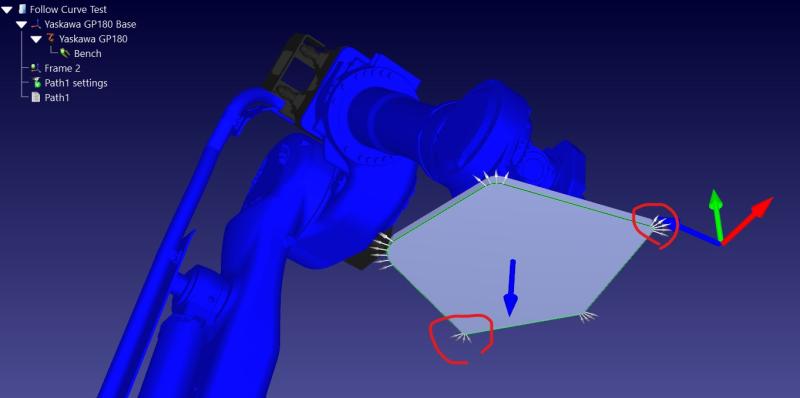
Expected pose in which the path beggins and ends:
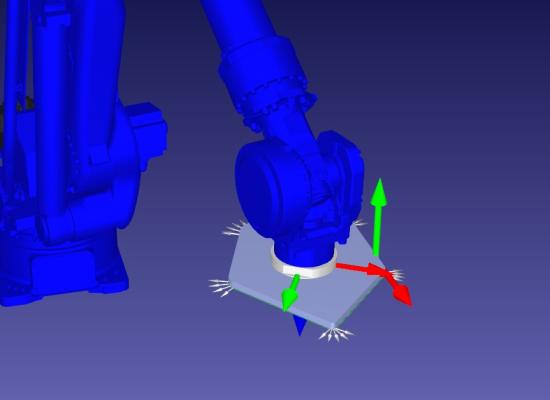
Altered pose after passing through the small radius.
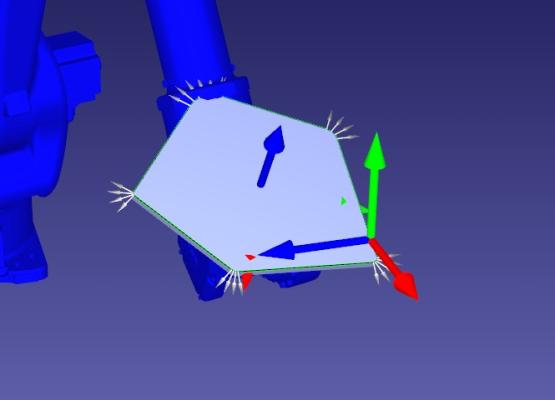
Eventually, I have made it work one time but can't trace what I did that made it work. When I try to replicate it, I get the same problem again.
I'm uploading a station with the curve follow project for the benchmark part doing this pose changing.
Hope someone could give me a light on this.
It could be a simple error of mine but I've already spent 3 full days trying to work it out and went out of ideas to solve it.
I've been working on Curve-Follow projects and been facing with a problem: Every time the curve gerenerated from the object has a small radius (10mm or less) it results in the robot changing its pose dramatically when passing through this section.
I've made a benchmark part in solidworks to test different configurations and if that could fix it trying different combinations of:
- Using the solidworks pluging or manually importing the part as a step
- Trying different acurracys
- Different point spacing
- Different options on the Curve-Follow Project utility, etc.
But I couldn't find whats causing it.
The benchmark part has two smaller radius. When the path reaches the first one, (doesn't matter which direction you go) the pose rotates almost half turn. When it reaches the second small radius, it goes back to the original (and desired) pose and keeps it till the end. I can't see anything wrong with the normals in the curve, but the symptom is like if a single point of the curve had a very different normal that forces the robot to change its pose. (I tried deleting the beggining and end of this radius but with no success.
Expected pose in which the path beggins and ends:
Altered pose after passing through the small radius.
Eventually, I have made it work one time but can't trace what I did that made it work. When I try to replicate it, I get the same problem again.
I'm uploading a station with the curve follow project for the benchmark part doing this pose changing.
Hope someone could give me a light on this.
It could be a simple error of mine but I've already spent 3 full days trying to work it out and went out of ideas to solve it.



