10-12-2023, 11:18 AM
Hi,
I would like to use a relative reference frame to my user frame in the robot (my case Fanuc). Due to that i can calibrate the user frame on the robot and make this work fairly easy.
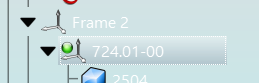
But in this constellation, the post-processor calculates the two reference frames together in relation to the setup in RoboDK. This means that the frame 2 is not used as reference?
Output from above:
91: PR[9,1]=1188.150 ;
92: PR[9,2]=-51.853 ;
93: PR[9,3]=-262.000 ;
94: PR[9,4]=0.000 ;
95: PR[9,5]=0.000 ;
96: PR[9,6]=0.000 ;
97: UFRAME[9]=PR[9] ;
98: UFRAME_NUM=9 ;
But what i really needs is the positions to be relative to UFRAME[2]. Is there a way to do this?
I would like to use a relative reference frame to my user frame in the robot (my case Fanuc). Due to that i can calibrate the user frame on the robot and make this work fairly easy.
But in this constellation, the post-processor calculates the two reference frames together in relation to the setup in RoboDK. This means that the frame 2 is not used as reference?
Output from above:
91: PR[9,1]=1188.150 ;
92: PR[9,2]=-51.853 ;
93: PR[9,3]=-262.000 ;
94: PR[9,4]=0.000 ;
95: PR[9,5]=0.000 ;
96: PR[9,6]=0.000 ;
97: UFRAME[9]=PR[9] ;
98: UFRAME_NUM=9 ;
But what i really needs is the positions to be relative to UFRAME[2]. Is there a way to do this?




