06-26-2023, 12:01 PM
Hi RoboDK,
I am trying to use Fusion 360 in combination with RoboDK, I downloaded the .msi file from here "https://apps.autodesk.com/FUSION/en/Detail/Index?id=6894286262130884430&appLang=en&os=Win64&autostart=true" and installed it. But it shows the following error message in my Fusion 360:
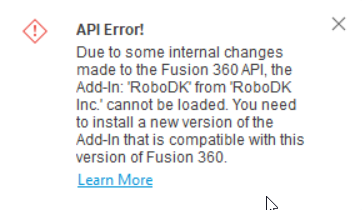
Is there a way to solve this?
My Fusion 360 is version 2.0.16490 x86_64.
Thank you in advance.
I am trying to use Fusion 360 in combination with RoboDK, I downloaded the .msi file from here "https://apps.autodesk.com/FUSION/en/Detail/Index?id=6894286262130884430&appLang=en&os=Win64&autostart=true" and installed it. But it shows the following error message in my Fusion 360:
Is there a way to solve this?
My Fusion 360 is version 2.0.16490 x86_64.
Thank you in advance.




