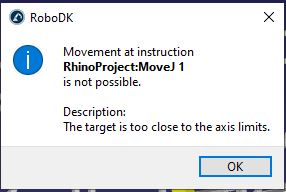Posts: 1,829
Threads: 2
Joined: Oct 2018
Reputation:
74
That's a weird one.
Try this. In your Rhino Add-In, go to "Settings" and under "Program level update" select "Update" (or the simplest one in fact, I don't have Rhino right now, so I can't check the exact option).
This way, you will be able to move the part/path to the right spot before RDK tries to process it.
Jeremy
Posts: 35
Threads: 10
Joined: Jan 2022
Reputation:
0
01-24-2022, 03:20 PM
(This post was last modified: 01-24-2022, 03:32 PM by EBri.)
Hi,
When only Update (without simulate) is selected (in Rhino->RoboDK Settings), loading in RoboDK is fine. In the RhinoProject Settings there is a green mark, indicating everything is ok.
So that is a step forward!
But when I press the Simulate button, RoboDK crashes. If I don't simulate but press the Update button, the red cross appears and in RhinoProject Settings the text sais "No program selected" (I guess) because it could not find a starting point. With Smart Optimization ON, simulation starts fine.
So it seems I can move forward again!
Thanks!
Posts: 1,829
Threads: 2
Joined: Oct 2018
Reputation:
74
You can always drop your .rdk station here if you still have issues.
Posts: 35
Threads: 10
Joined: Jan 2022
Reputation:
0
Hi Jeremy,
I keep having problems with RoboDK crashing when the error mentioned above occures:
Movement at instruction RhinoProject:MoveJ 1 is not possible.
Description: The target is too close to the axis limits.
In my cell I have added (via the Rhino add-in):
1x a Rhino"Project" Settings (via the "Auto Setup" button in Rhino)
3x a Rhino"Part" Settings (via the "Load Curve(s) button in Rhino)
Two problems:
a. In simulation all Curve Following Project Settings succeed but when I run the associated program only 2 work fine, the othe two will make RDK crash with the error above.
b. Running one of the four programs will often start one of the other Curve Following contours and not the associated one (according to the Settings).
My customer might not like it if I put the project public here. Is there a way I can send it to you?
Best regards,
Emile
Posts: 35
Threads: 10
Joined: Jan 2022
Reputation:
0
01-26-2022, 11:57 AM
(This post was last modified: 01-26-2022, 11:57 AM by EBri.)
Hi,
I removed all curves and programs and started over, importing them via the Rhino Add-in, but this time I used the "Load Curve(s)" option only.
And this time I did not copy past the settings-file 4 times but edited the automatically generated settings for each curve.
This works fine. No errors or problems as mentioned ealier.
Posts: 1,829
Threads: 2
Joined: Oct 2018
Reputation:
74
So what you are saying is the "Auto Setup" was causing the issue?
I personally never use this option.
I prefer loading the part and the curve in 2 steps.
This way I make sure the part it at the right spot before loading the curve.
Jeremy
Posts: 35
Threads: 10
Joined: Jan 2022
Reputation:
0
Yes, possibly the "Auto Setup" in combination with a few "Load Curve(s)" actions caused the problems.
The method in 2 steps you describe works fine, that will be my way of working!
Making progress...