07-18-2022, 06:58 PM
(This post was last modified: 07-19-2022, 06:50 AM by Albert.
Edit Reason: Added images in the post
)
Hello,
I am in the process of outputting movements to a .csv for offline use for a Kinova Gen3 6DoF robot. I am having an issue where the RxRyRz values differ between target -> options

and the values printed in my .csv file:
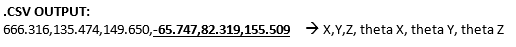
The XYZ coordinates are the same, but the Rx Ry and Rz values are different. The differing values cause the end effector of my robot to be rotated 90s to the left. I would like the end effector to remain upright, as shown in this picture:
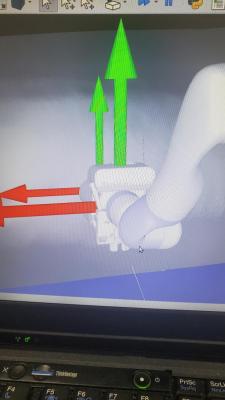
But whenever I give the robot the values from the .csv file it moves to this position:

Is there a post processor setting that would change this?... where I could have the rotation values always allow the end effector to remain upright at any point that is given?
Thanks,
Camden
Edit: I believe I figured out a solution to my problem. When training points or a curve, I clicked "teach" and it seems to use my taught position whenever deciding rotations for points.
I am in the process of outputting movements to a .csv for offline use for a Kinova Gen3 6DoF robot. I am having an issue where the RxRyRz values differ between target -> options
and the values printed in my .csv file:
The XYZ coordinates are the same, but the Rx Ry and Rz values are different. The differing values cause the end effector of my robot to be rotated 90s to the left. I would like the end effector to remain upright, as shown in this picture:
But whenever I give the robot the values from the .csv file it moves to this position:
Is there a post processor setting that would change this?... where I could have the rotation values always allow the end effector to remain upright at any point that is given?
Thanks,
Camden
Edit: I believe I figured out a solution to my problem. When training points or a curve, I clicked "teach" and it seems to use my taught position whenever deciding rotations for points.



