Hello RoboDK,
I am making use of the API through C# and am trying to set multiple retract options. The setParams("Retract", ...) allows me to set the parameters for the first retract but I cannot find any examples of how to add a second retract as can be done through the UI. Bascially, I need to have an Overlap retract and then a Normal retract for our system to function correctly. Can you let me know if this is possible and how to accomplish this with the API?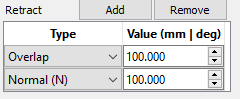
I am making use of the API through C# and am trying to set multiple retract options. The setParams("Retract", ...) allows me to set the parameters for the first retract but I cannot find any examples of how to add a second retract as can be done through the UI. Bascially, I need to have an Overlap retract and then a Normal retract for our system to function correctly. Can you let me know if this is possible and how to accomplish this with the API?





