03-10-2023, 07:58 PM
I'm attempting to import curves from SolidWorks into RoboDK for a path following application. These curves are projected on to a spherical surface. The attached image "SolidWorks Object" shows the curves I'm attempting to import in to RoboDK with a dimension for one of the small circles.
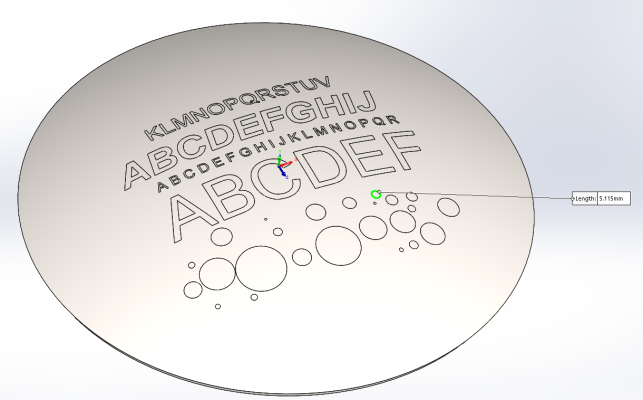
When I import the curves in to RoboDK they come out with a very poor resolution. You can see what this looks like in the image "RoboDK Imported Curves". Small circles turn into squares or even triangles and this low resolution makes the software unusable for my application. I've looked through the forum for advice and I've played with the settings, even modifying the settings file for the SolidWorks addon for the "high precision mode" and nothing changes the quality of the imported curves.
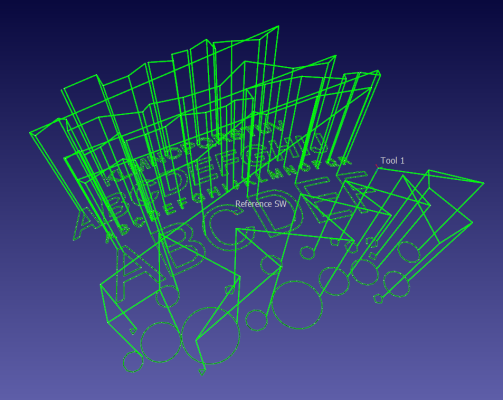
The images "SolidWorks RoboDK Addon Settings" and "RoboDK CAD Settings" show my SolidWorks settings and RoboDK CAD settings respectively.
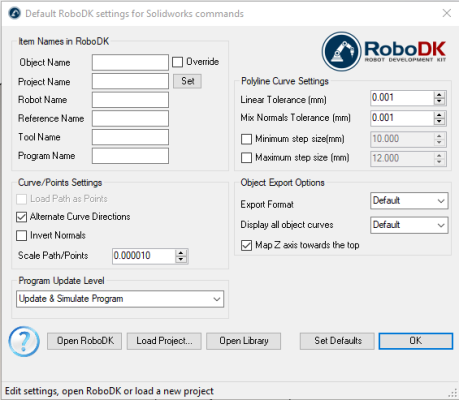
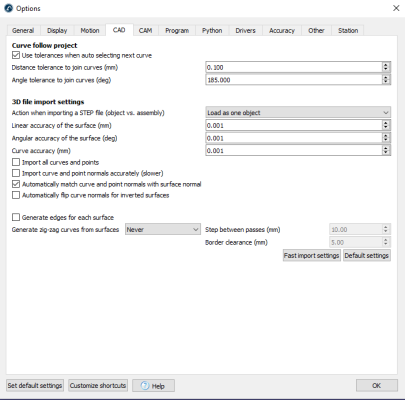
Now that's just for the "LoadCurves" function in SolidWorks. If I use the "LoadPart" function in the SolidWorks, the curves on the surface of my object in RoboDK have much more resolution to them. The picture "RoboDK Imported Part" shows what the path looks like for tracing the circle dimensioned in the "SolidWorks Object" picture. I can't use this method of creating my path follow program because it is impossible to select the curves from the surface of the part due to how small it is, and I also do not want to import every geometry of the part.
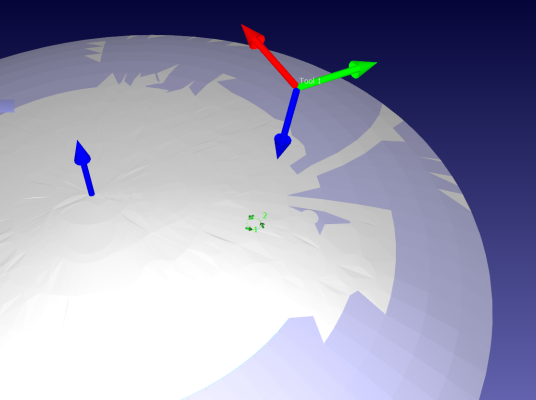
Any assistance in making this work would be greatly appreciated. I'm using a Universal Robots UR5 6-axis arm for this application and it seems to follow the paths RoboDK generates perfectly, but I need the precision to get the outcome I require.
Thank-you
When I import the curves in to RoboDK they come out with a very poor resolution. You can see what this looks like in the image "RoboDK Imported Curves". Small circles turn into squares or even triangles and this low resolution makes the software unusable for my application. I've looked through the forum for advice and I've played with the settings, even modifying the settings file for the SolidWorks addon for the "high precision mode" and nothing changes the quality of the imported curves.
The images "SolidWorks RoboDK Addon Settings" and "RoboDK CAD Settings" show my SolidWorks settings and RoboDK CAD settings respectively.
Now that's just for the "LoadCurves" function in SolidWorks. If I use the "LoadPart" function in the SolidWorks, the curves on the surface of my object in RoboDK have much more resolution to them. The picture "RoboDK Imported Part" shows what the path looks like for tracing the circle dimensioned in the "SolidWorks Object" picture. I can't use this method of creating my path follow program because it is impossible to select the curves from the surface of the part due to how small it is, and I also do not want to import every geometry of the part.
Any assistance in making this work would be greatly appreciated. I'm using a Universal Robots UR5 6-axis arm for this application and it seems to follow the paths RoboDK generates perfectly, but I need the precision to get the outcome I require.
Thank-you




