In my project, I selected multiple curves and imported them into RoboDK as a single curve follow project. It's all work fine in RoboDK and the robotic arm. However, using the code below, I noticed that the order of the selected curves was different from what I expected. This is a code example for illustration.
What I expected was that the curves retrieved by this script would be in the order 0, 1, 2, 3, 4. However, in order to match the order I actually selected, I had to expand the curve object in the order 3, 2, 1, 4, 0.
There is a function button to select the order in the curve set in curve follow project. I wonder if it's possible to reveal some details about how the curve order is stored in a Curve Follow Project. Is there a way to retrieve the correct order using the Python API?
Thanks.
Yen-Shuo
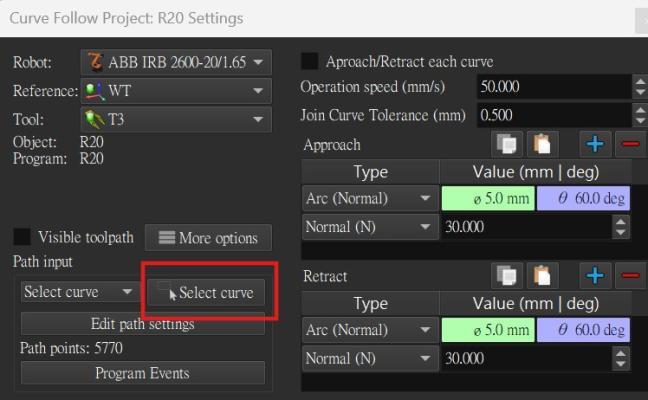
Code:
curve_project = RDK.Item("Settings", ITEM_TYPE_MACHINING)
curve = curve_project.getLink(ITEM_TYPE_OBJECT)
while True:
# 從物件中獲取曲線點
points, feature_name = curve_item.GetPoints(FEATURE_CURVE, curve_id)
if not points:
breakWhat I expected was that the curves retrieved by this script would be in the order 0, 1, 2, 3, 4. However, in order to match the order I actually selected, I had to expand the curve object in the order 3, 2, 1, 4, 0.
There is a function button to select the order in the curve set in curve follow project. I wonder if it's possible to reveal some details about how the curve order is stored in a Curve Follow Project. Is there a way to retrieve the correct order using the Python API?
Thanks.
Yen-Shuo




