I am writing a python script to take scan data and create a path from the data. However importing them into a curve follow project, they are being ran out of order optimized based on distance rather than sequence.
This is adding the curves sequentially from a list. However if the lines are spaced too close together, or too far apart, the curves are processed out of order (i.e. 0,2,1,4,5,7,6). I've turned off all approach/retracts. Lumping them all into a single RDK.AddCurve() does not work as I need to keep them separated out so I can start/stop the tool at the beginning and end of each line.
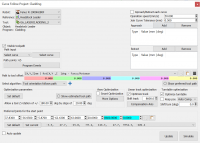
Is there a way to override this behavior?
Code:
points_object = None
for line in pathList:
RDK.AddCurve(line,points_object, True)This is adding the curves sequentially from a list. However if the lines are spaced too close together, or too far apart, the curves are processed out of order (i.e. 0,2,1,4,5,7,6). I've turned off all approach/retracts. Lumping them all into a single RDK.AddCurve() does not work as I need to keep them separated out so I can start/stop the tool at the beginning and end of each line.
Is there a way to override this behavior?




