we're looking into mounting a sander on the flange of the ur10e at an 45 or maybe 90 degree angle as to get rid of some ot the singularity issues as well as hoping to improve the movement of the cobot.
the problem i'm facing now is that RoboDK doesn't "understand" that the rotation of the sander doesn't matter.
so when im teaching a point on the surface the x and y direction will always point in the direction as it was facing when first creating that point, even though that isn't necesarry in an sanding application. the location of the target matters, not the rotation of the tool.
so what i'm trying is to get the cobot to use the flange to direct the sander in the right orientation instead of it having to assume some weird positions.
i've included two pictures with this, as to further explain what i'm trying to do, you can forget about the second robot in the back. the one in the front is what matters. the first one (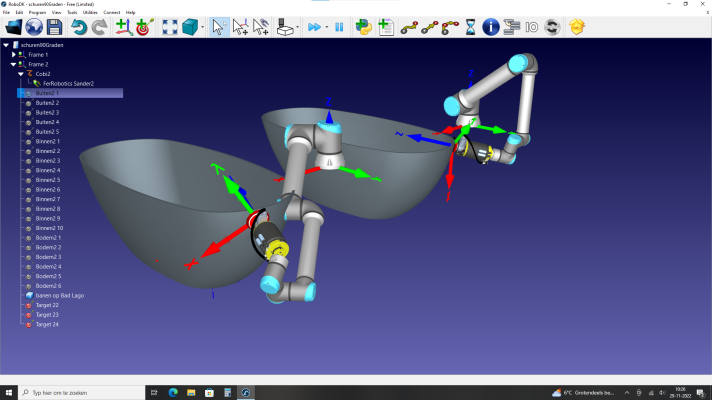 ) shows the position the cobot would assume under normal circumstances and the seccond picture
) shows the position the cobot would assume under normal circumstances and the seccond picture
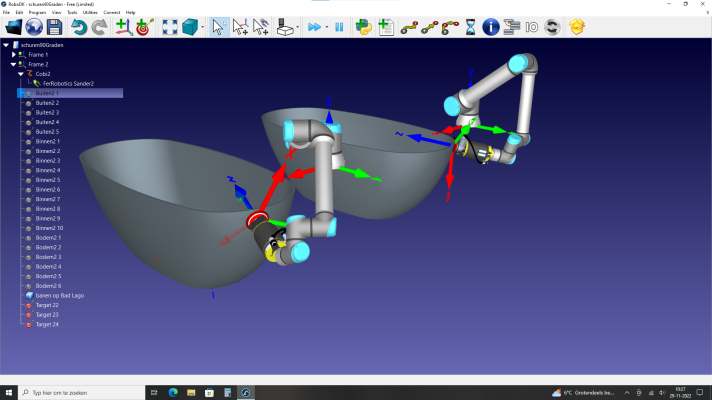 shows the position i want it to assume but with the x and y axis arrows pointing in a different direction then is what the target actually is.
shows the position i want it to assume but with the x and y axis arrows pointing in a different direction then is what the target actually is.
i could go trough the points myself and turn the tcp into the required direction, but that would take ages with our larger programs. is there a way to make the cobot "think for itself" as it comes to rotating the flange so a better position can be assumed?
we're using a UR 10e if that helps.
i hope i've been clear in describing our problem and someone will be able to help us!
thank you for your attention,
Kristan Oppersma
the problem i'm facing now is that RoboDK doesn't "understand" that the rotation of the sander doesn't matter.
so when im teaching a point on the surface the x and y direction will always point in the direction as it was facing when first creating that point, even though that isn't necesarry in an sanding application. the location of the target matters, not the rotation of the tool.
so what i'm trying is to get the cobot to use the flange to direct the sander in the right orientation instead of it having to assume some weird positions.
i've included two pictures with this, as to further explain what i'm trying to do, you can forget about the second robot in the back. the one in the front is what matters. the first one (
i could go trough the points myself and turn the tcp into the required direction, but that would take ages with our larger programs. is there a way to make the cobot "think for itself" as it comes to rotating the flange so a better position can be assumed?
we're using a UR 10e if that helps.
i hope i've been clear in describing our problem and someone will be able to help us!
thank you for your attention,
Kristan Oppersma





