12-13-2019, 12:37 PM
Hello everyone. Me and other two collegues are working to make an ABB-robot 3D-printing for an University project. It's for a while that we are stuck because we can't understand how to automatically select the different lines in a curved surface. We are using Autodesk inventor add in RoboDK and for our purpose we need to select manually every line and with complicated objects this metod is too long. Do you know if there's a way to make this step automatical?
Thank you.
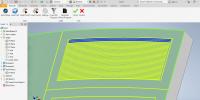
Thank you.



