hello,
i have a couple of problems regarding connecting robodk last version to the fanuc m-20iA with the controller of R-30iB.
1-When I try to connect them by the connect to robot from the tool bar i use the IP and FANUCPCDK as the driver and the label change to green and says that it is ready.
but i cannot transfer any program to the robot because in the python file at the last line there is double space behind it and when i delete it again it regenerated as the same.
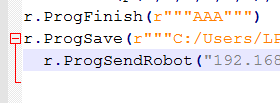
2-I also tried to use fanucpcdk.exe from the ROBODK file location in drive c of computer and i connect them from there and take to position of the tool but i was not able to send any commands.
3-i also tried filezilla and other ftp connections and i can only upload some files to it and run them manually,hence this way is the only possible way for me.
4- i also tried to write my python code from the generated file which i have mentioned in part(1) by my self but it didnt run properly i used Fanuc_RJ3_DripFeed as my post processor because it was the only one which works but i always face this issue

i have a couple of problems regarding connecting robodk last version to the fanuc m-20iA with the controller of R-30iB.
1-When I try to connect them by the connect to robot from the tool bar i use the IP and FANUCPCDK as the driver and the label change to green and says that it is ready.
but i cannot transfer any program to the robot because in the python file at the last line there is double space behind it and when i delete it again it regenerated as the same.
2-I also tried to use fanucpcdk.exe from the ROBODK file location in drive c of computer and i connect them from there and take to position of the tool but i was not able to send any commands.
3-i also tried filezilla and other ftp connections and i can only upload some files to it and run them manually,hence this way is the only possible way for me.
4- i also tried to write my python code from the generated file which i have mentioned in part(1) by my self but it didnt run properly i used Fanuc_RJ3_DripFeed as my post processor because it was the only one which works but i always face this issue




