03-22-2021, 09:28 PM
I am using a KR C4 controller running Windows 10 and a KR 20 1810-2 robot (which is not connected now). The controller is running HMI version 8.6.6. I am following the "RoboDK driver for KUKA" section of documentation (at https://robodk.com/doc/en/Robots-KUKA-Ro...-KUKA.html). I just finished step 5 of the instructions (nginx.exe was not running).
My computer is directly connected to the controller using ethernet. The IP addresses of both the controller and my computer have been set manually. My computer is 172.20.116.103 and the controller is 172.20.116.102. I get the following message when I try to connect:
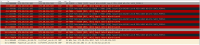
Any idea what could be wrong?
My computer is directly connected to the controller using ethernet. The IP addresses of both the controller and my computer have been set manually. My computer is 172.20.116.103 and the controller is 172.20.116.102. I get the following message when I try to connect:
Quote:Sending command...I monitored the connection with Wireshark and get the following messages:
Trying connection
172.20.116.102:7000...
Not connected
Any idea what could be wrong?



