04-21-2021, 11:40 AM
The exported Fusion 360 curve is not normal to the surface. The following are my settings:
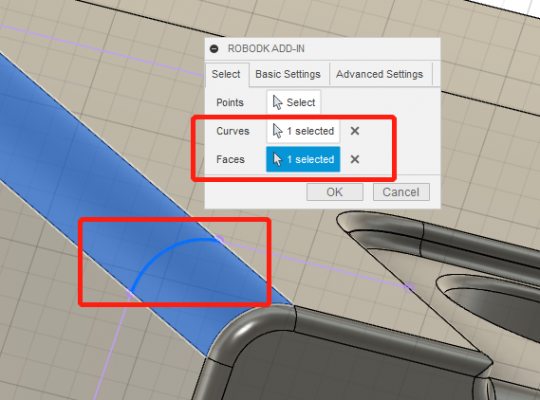
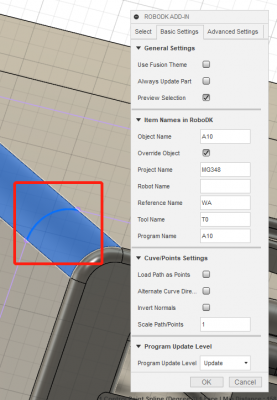
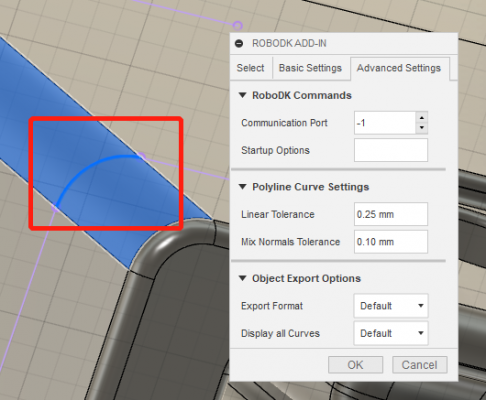
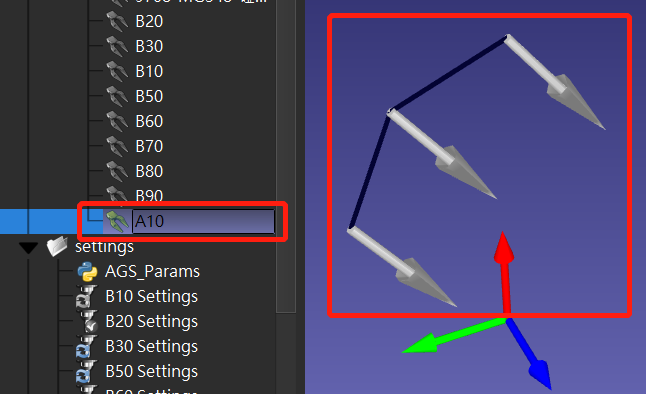
Above is the imported curve from RoboDK. There are only 3 points for exported Fusion360 curve, and its direction is not normal to the selected surface.
Am I missing some settings? Or, is this a Fusin360 Plug-in bug?
-Yishin
Above is the imported curve from RoboDK. There are only 3 points for exported Fusion360 curve, and its direction is not normal to the selected surface.
Am I missing some settings? Or, is this a Fusin360 Plug-in bug?
-Yishin



