04-27-2021, 06:48 PM
Hi Yishin,
I just tried with SolidWorks and it works well.
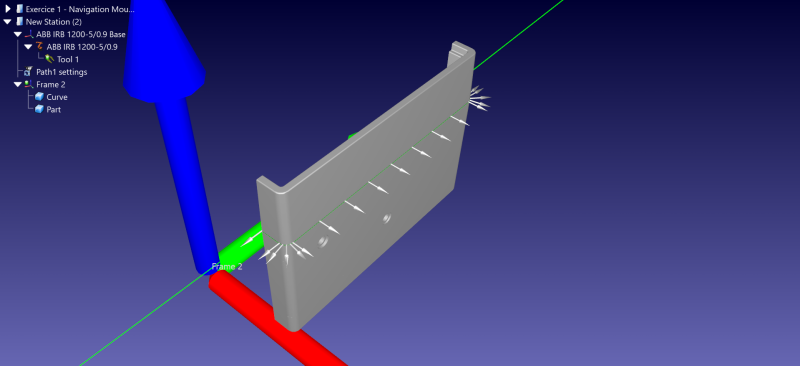
Did you try with Rhino? I was not able to select the right line or to project a line on the surface, but I'm not very good with that software.
Yes, it could potentially work with Fusion CAM.
Jeremy
I just tried with SolidWorks and it works well.
Did you try with Rhino? I was not able to select the right line or to project a line on the surface, but I'm not very good with that software.
Yes, it could potentially work with Fusion CAM.
Jeremy
Find useful information about RoboDK and its features by visiting our Online Documentation and by watching tutorials on our Youtube Channel.



