07-19-2023, 05:07 PM
Hello,
I have a Dobot CR12 that I'm turning into a 3D printer. I'm new to RoboDK so I have a lot to learn.
I can generate a simulation of the robot (with the extruder attached) from gcode. flawlessly. I can send the robot program to the robot through the Python interpreter and VSCodium. It starts the program with a joint move (robot.JointMovJ), but the second move is a linear move (robot.MovL) and that doesn't work.
I get this error: robot.MovL(479.207, -160.297, 541.740, 180.000)
TypeError: MovL() missing 2 required positional arguments: 'ry' and 'rz'
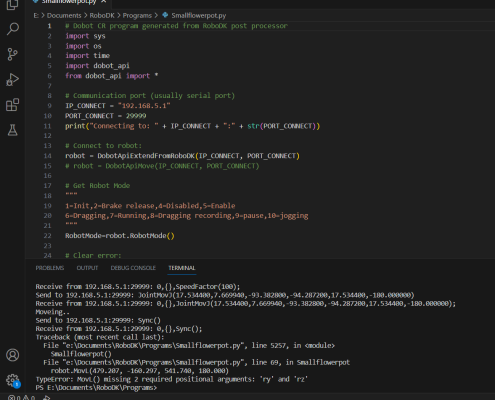
I have tried adding 0, 0 after 180, then I don't get an error inside Python, and the coder runs completely through. But the arm doesn't move and I get an error inside the DobotStudioPro: (Code: 22 - Type: Controller error - Description: Arm orientation error)

I tried using anothe post processor for another Robot, there I got a MovL with 6 values instead of the 4 I got in the Dobot post.
I'm wondering if someone has had luck with linear move with a DobotCR and can help me. I don't have the latest firmware for my Dobot controller (I have 3.5.2.) I'm waiting for Dobot to send it to me. Could that be the problem? I have no idea.
Another thing I cant get to work is connecting the Dobot through the RoboDK software, I use Robot port: 29999 and the connection status says I'm connected but I can't use the Get position or move the Robot from the software. It's not a big deal as it works through Python, but I'm just curious if anyone has controlled their Dobot through the RoboDK application.
Best wishes
Aggi
I have a Dobot CR12 that I'm turning into a 3D printer. I'm new to RoboDK so I have a lot to learn.
I can generate a simulation of the robot (with the extruder attached) from gcode. flawlessly. I can send the robot program to the robot through the Python interpreter and VSCodium. It starts the program with a joint move (robot.JointMovJ), but the second move is a linear move (robot.MovL) and that doesn't work.
I get this error: robot.MovL(479.207, -160.297, 541.740, 180.000)
TypeError: MovL() missing 2 required positional arguments: 'ry' and 'rz'
I have tried adding 0, 0 after 180, then I don't get an error inside Python, and the coder runs completely through. But the arm doesn't move and I get an error inside the DobotStudioPro: (Code: 22 - Type: Controller error - Description: Arm orientation error)
I tried using anothe post processor for another Robot, there I got a MovL with 6 values instead of the 4 I got in the Dobot post.
I'm wondering if someone has had luck with linear move with a DobotCR and can help me. I don't have the latest firmware for my Dobot controller (I have 3.5.2.) I'm waiting for Dobot to send it to me. Could that be the problem? I have no idea.
Another thing I cant get to work is connecting the Dobot through the RoboDK software, I use Robot port: 29999 and the connection status says I'm connected but I can't use the Get position or move the Robot from the software. It's not a big deal as it works through Python, but I'm just curious if anyone has controlled their Dobot through the RoboDK application.
Best wishes
Aggi





